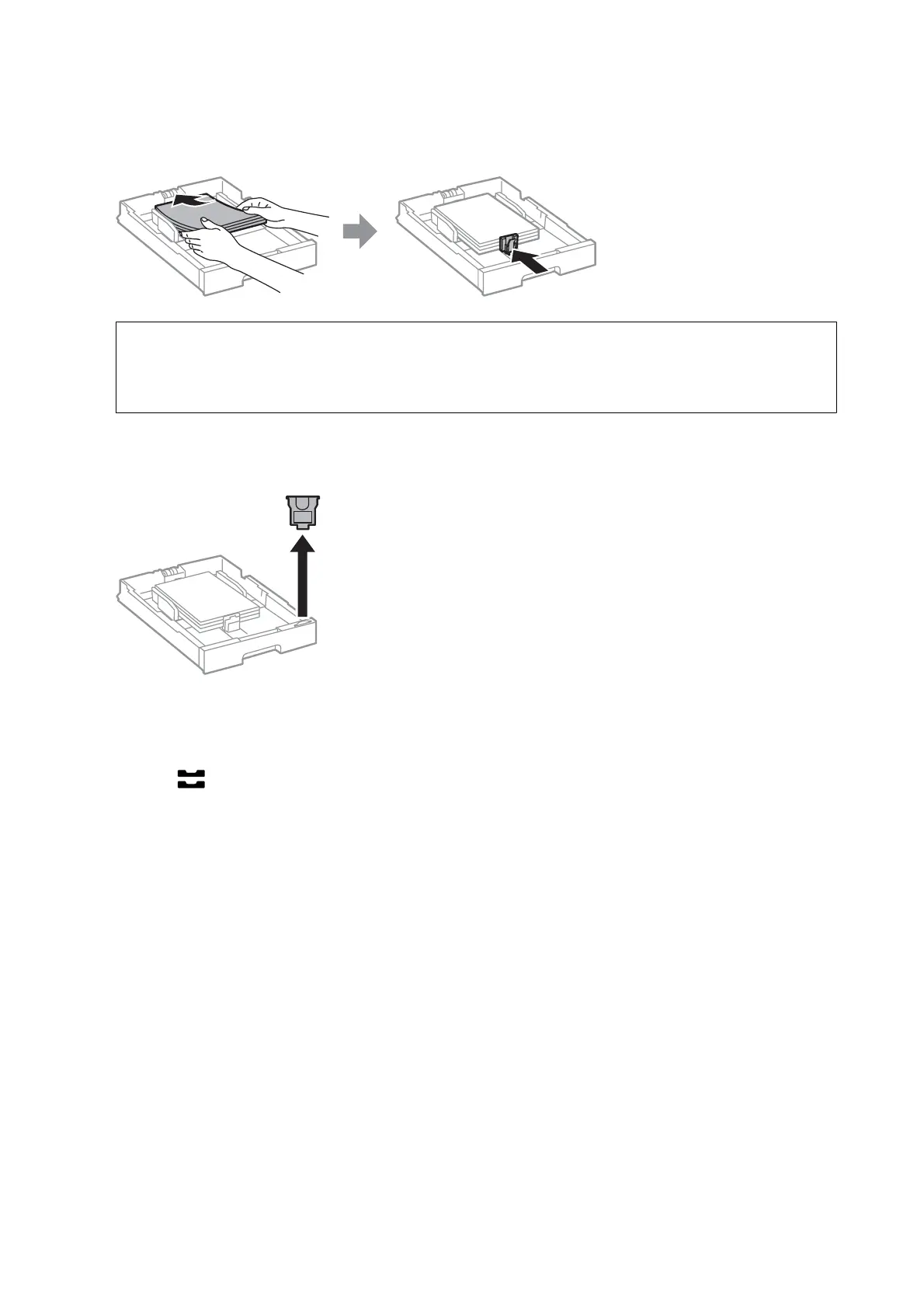3. Load paper with the printable side facing down, and then slide the front edge guide to the edge of the paper.
c
Important:
Do not load more than the maximum number of sheets
specied
for the paper. For plain paper, do not load
above the line just under the triangle symbol inside the edge guide.
4. Check that the paper size label matches the size of the paper loaded in the paper cassette. If it does not match,
remove the holder and change the paper size indicated on the label.
5. Insert the paper cassette all the way.
6.
When loading a paper type that diers from the last time, set the paper type on the control panel.
Press the
button, select the paper cassette in which you loaded the paper, and then set the paper type.
Note:
You also need to set the paper size when loading paper other than the following sizes.
A3, B4, A4, B5, A5, B6, A6
Related Information
& “Paper Handling Precautions” on page 30
& “Available Paper and Capacities” on page 26
& “List of Paper Type” on page 36
User's Guide
Preparing the Printer
32
