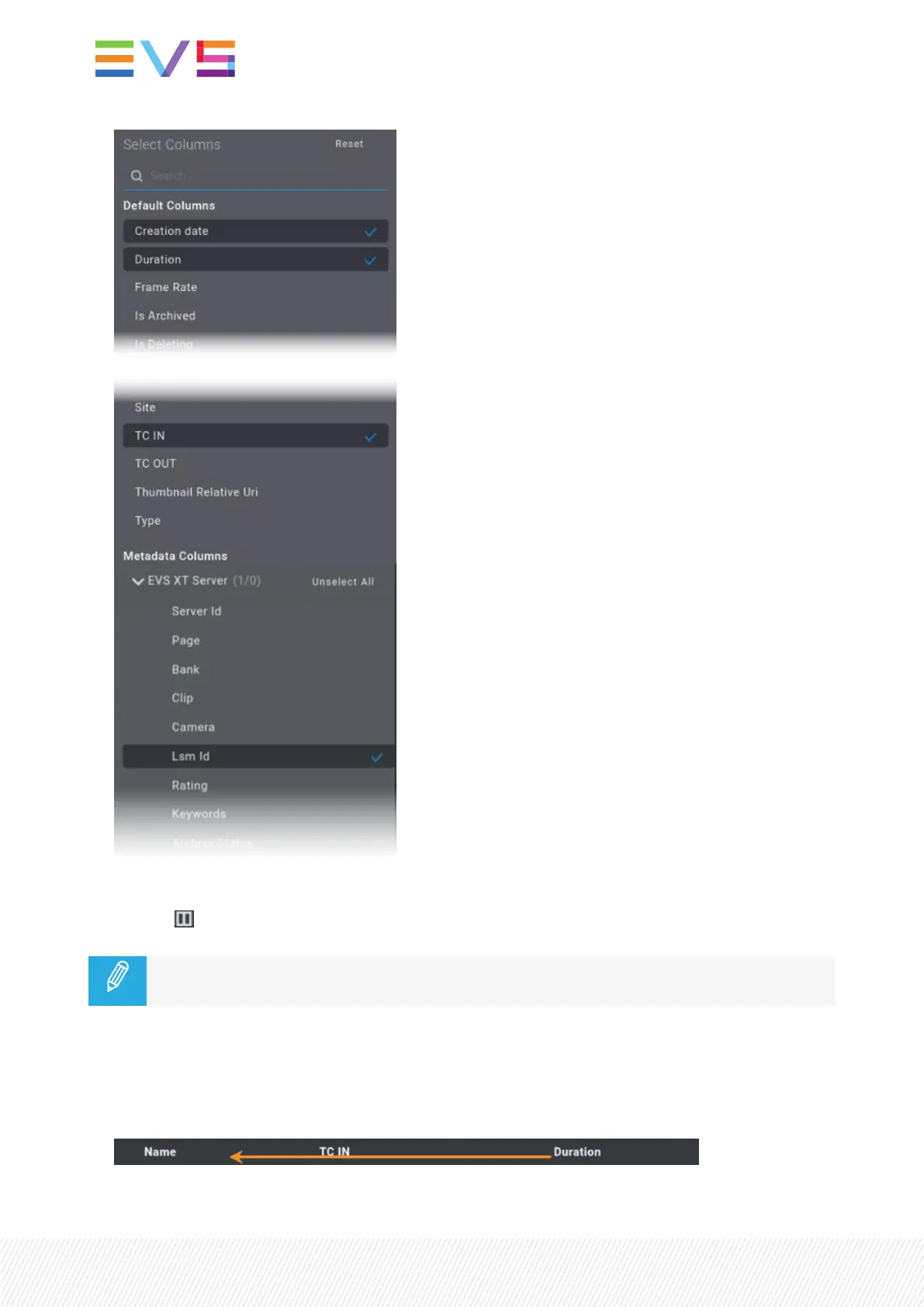2. Select the columns you want to see.
3. Click on again to close the window.
Use the Reset button at the top of the Select Columns menu to return to the default
configuration.
Ordering Columns
The columns of the Element grid can be re-ordered:
• Select a column header and drag it to the left or right to the required place.
90| January 2022 | Issue 1.4.G
