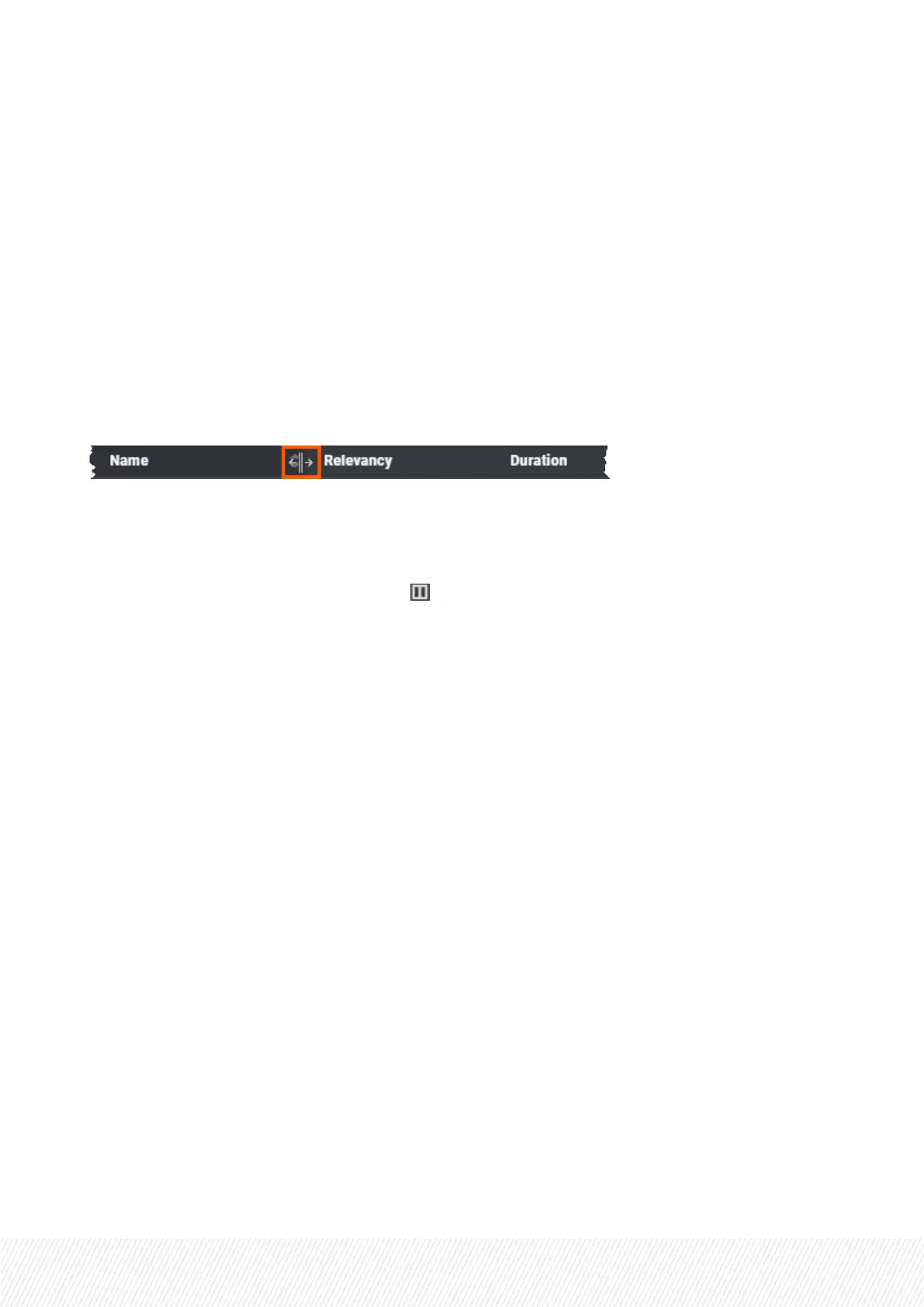OrganizingtheElementViewoftheSearchWindow
Organizing Columns
The columns to display in the Element grid can be selected among a list. The displayed columns can be
resized and/or re-ordered. This new organization is automatically saved and remembered. However, it is
also possible to reset the column organization to the default organization.
Resizing Columns
A column can be resized by placing the mouse pointer over columns intersection and dragging it to the
right or to the left.
Selecting Columns to Display
To select the columns to display in the grid:
1. Click the Select Visible Columns button at the top right of the Element grid.
The list of available columns is displayed. It contains the default columns (general metadata) and the
metadata columns (metadata related to the EVSvideo servers):
USER MANUAL
LSM-VIA |6. Working with Clips| 89
