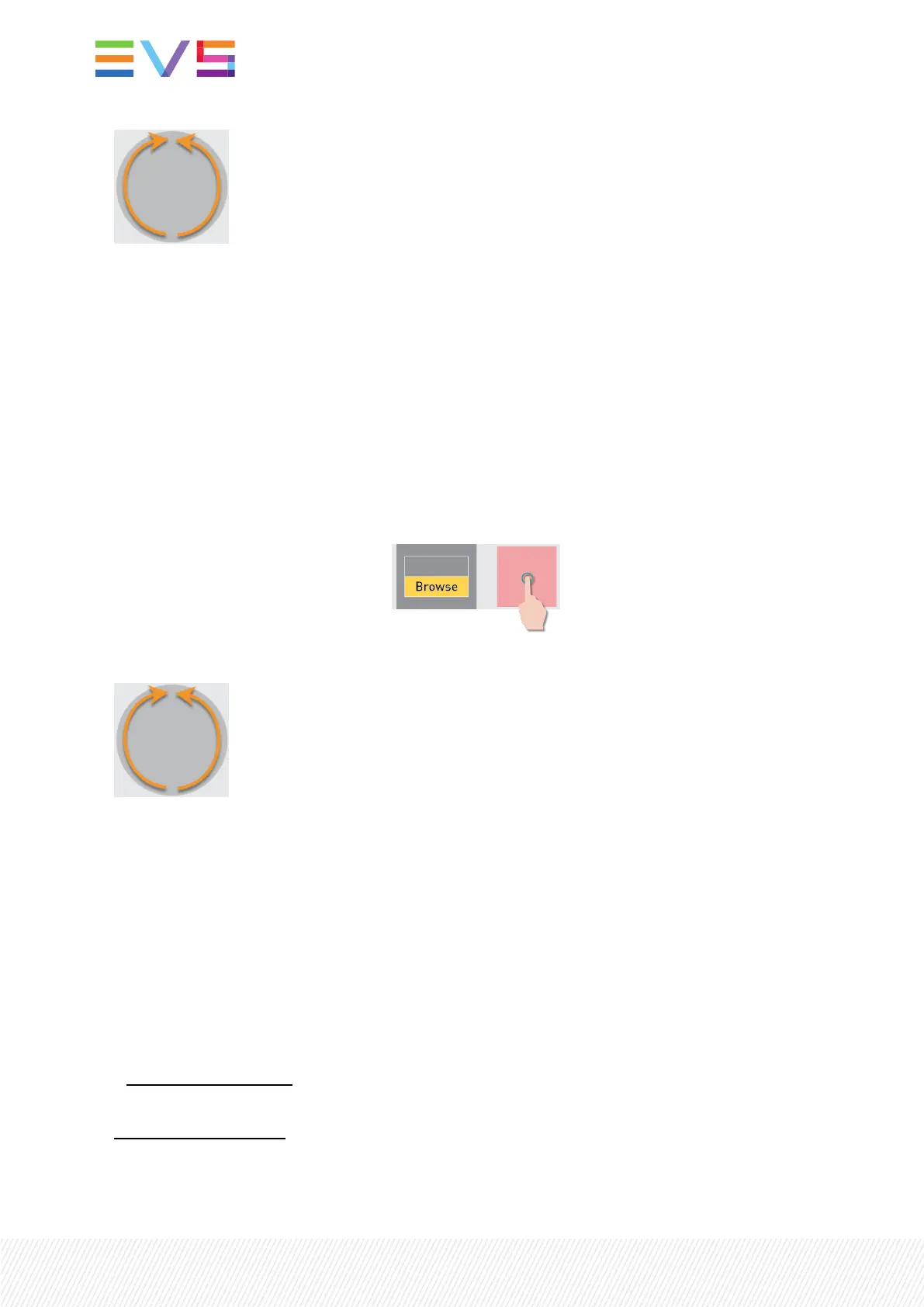Each clip or train is loaded in pause at the searched TC, on the smallest controlled PGM.
A loaded clip is highlighted on the LSM-VIAViewer. The OSDcounter is updated.
Both the Browse and Search TC modes can be exited in one of the following ways:
• pressing E/E or Return
• pressing Sync to
• loading another clip, a train or the active playlist.
How to Browse Through a Clip or Train
To browse through a clip or a train from the results list, the Browse mode must be deactivated.
3. Press Browse to deactivate the mode: .
4. Browse through the clip or train with the jog.
SearchingforNetworkClipsfromtheSearch
Window
From the LSM-VIAViewer, a Search window allows you to see all the clip angles from the XNet network
in a list view.
From this Search window, powerful search tools allow you to search for network clips and easily find the
result you want by restricting the list of elements displayed.
The filtering tools consist of
• a Quick Text Search field: to perform a global search on text metadata. See section "Performing a
Global Search" on page 91.
• Advanced Search filters: to perform searches on any metadata among the elements displayed in the
grid. See section "Filtering on Metadata" on page 93.
The different search tools can be combined.
88| January 2022 | Issue 1.4.G
