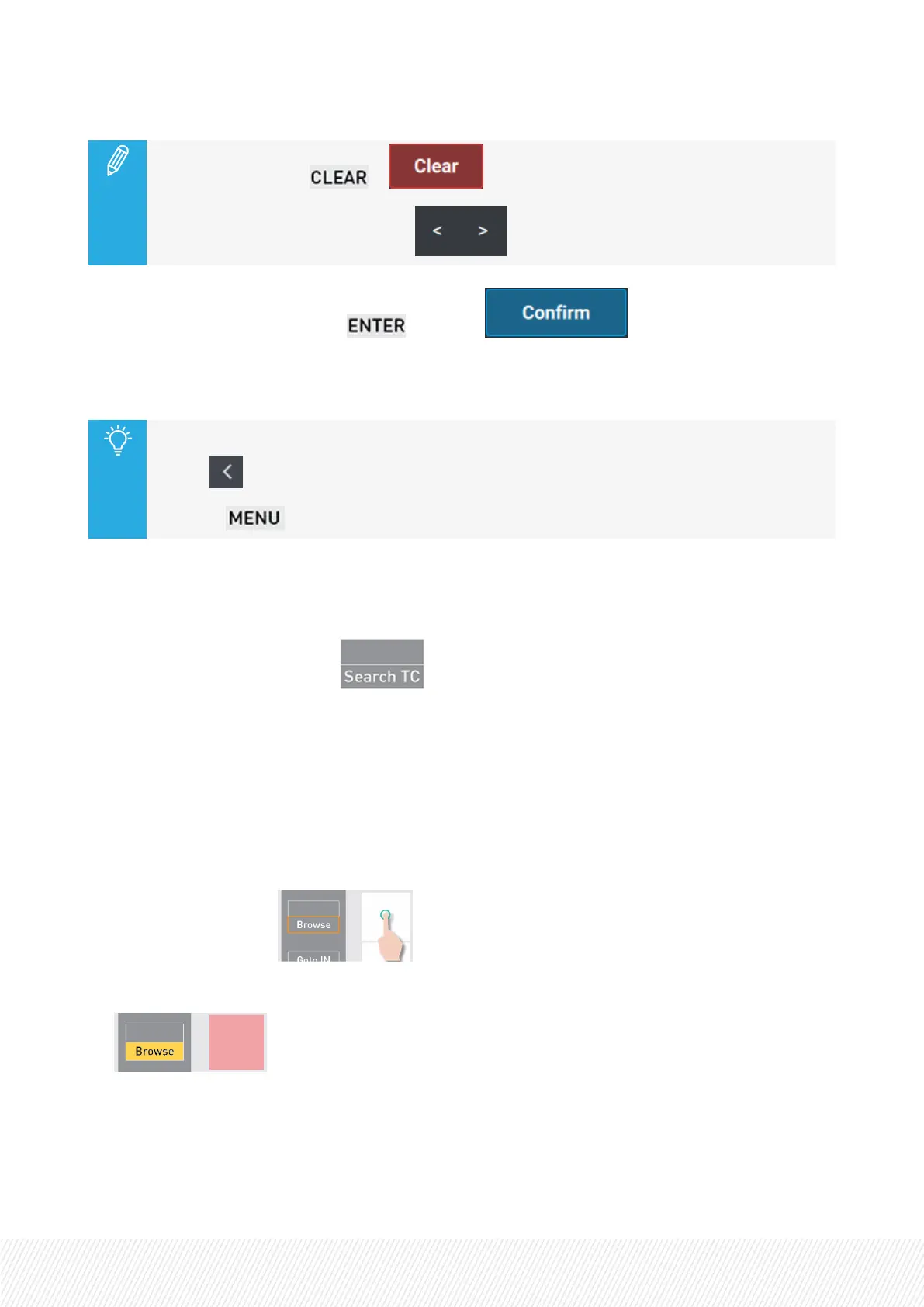• To clear the field: or
• To navigate within the TCvalue:
2. Validate your action by pressing or tapping .
If several results match the searched TC, the result with the lowest LSMIDfrom the local server is
loaded in pause at the searched TC, on the smallest controlled PGM.
You can leave the Search TCscreen at any time in one of the following ways:
• tap on the upper left corner.
• press on the Remote Panel.
How to Search for Clips and/or Trains on the Current Timecode
The Search by TCoperation can be quickly performed as follows.
• Select the Search TC function: .
The search is performed on the current timecode of the smallest controlled PGM, on the resource type
selected during the Search TCconfiguration.
How to Browse from One Result to Another
To browse from one of the results to the other through the results list, the Browse mode must be
activated. It is, by default, as soon as you have validated a search by TC.
1. Press Browse to enter the Browse mode in case it has been deactivated (for example to browse
through a clip or train):
The Browse mode is activated.
2. Use the jog to browse through the results list from one result to the next one, or to the previous one.
USER MANUAL
LSM-VIA |6. Working with Clips| 87
