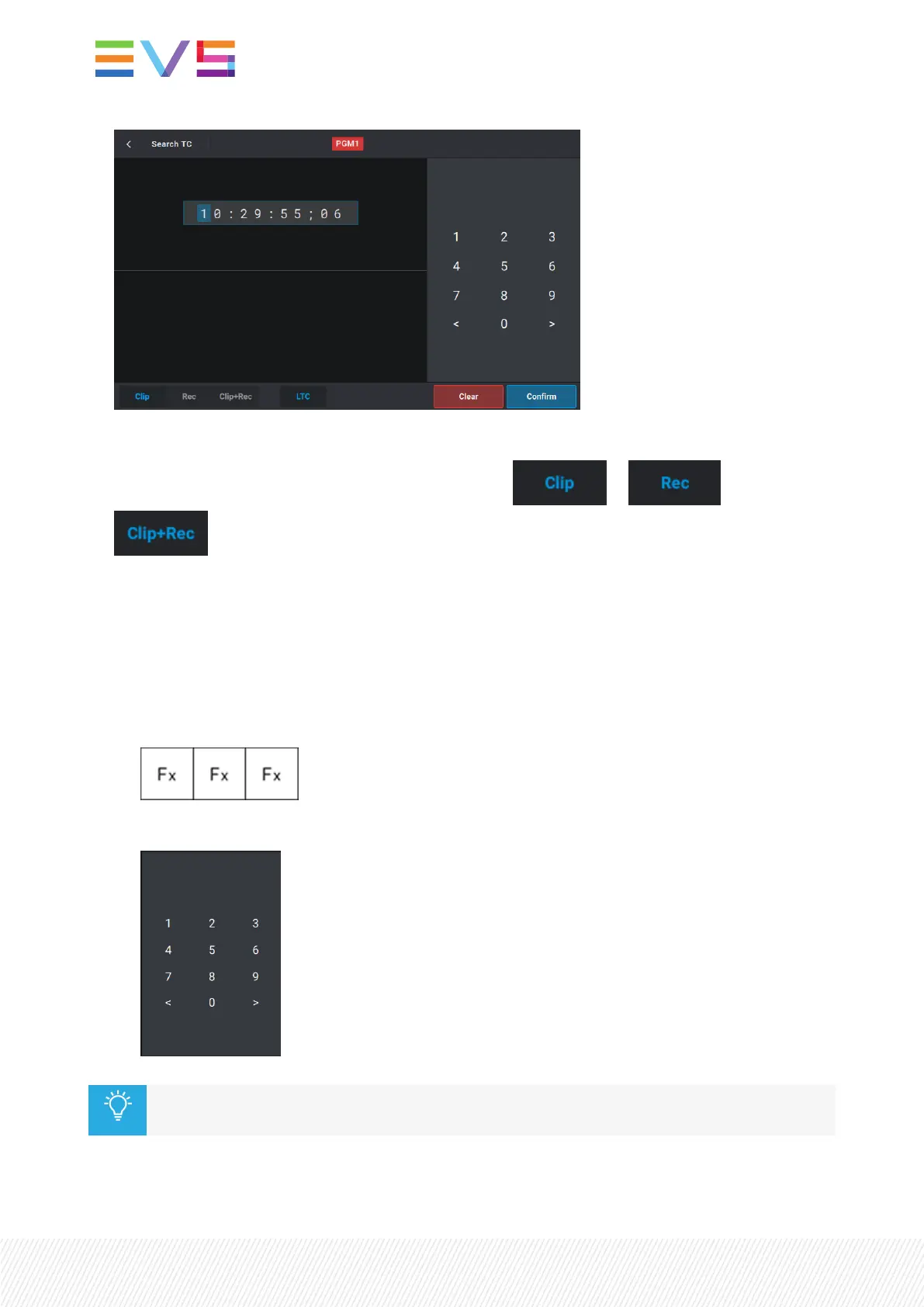The timecode displayed is the current one from the smallest controlled PGM.
2. Select the resource type you want to search by tapping or or
.
How to Search for Clips and/or Trains on any Timecode from the Search TCScreen
A search by TC can be performed from the Search TCscreen once you have configured the Search
TCfunction.
1. Enter the requested timecode in one of the following ways:
◦ press the function keys on the Remote Panel,
◦ use the numeric pad on the touchscreen.
The Search TC action is automatically launched as soon as you have entered the 8 digits of a
timecode.
86| January 2022 | Issue 1.4.G
