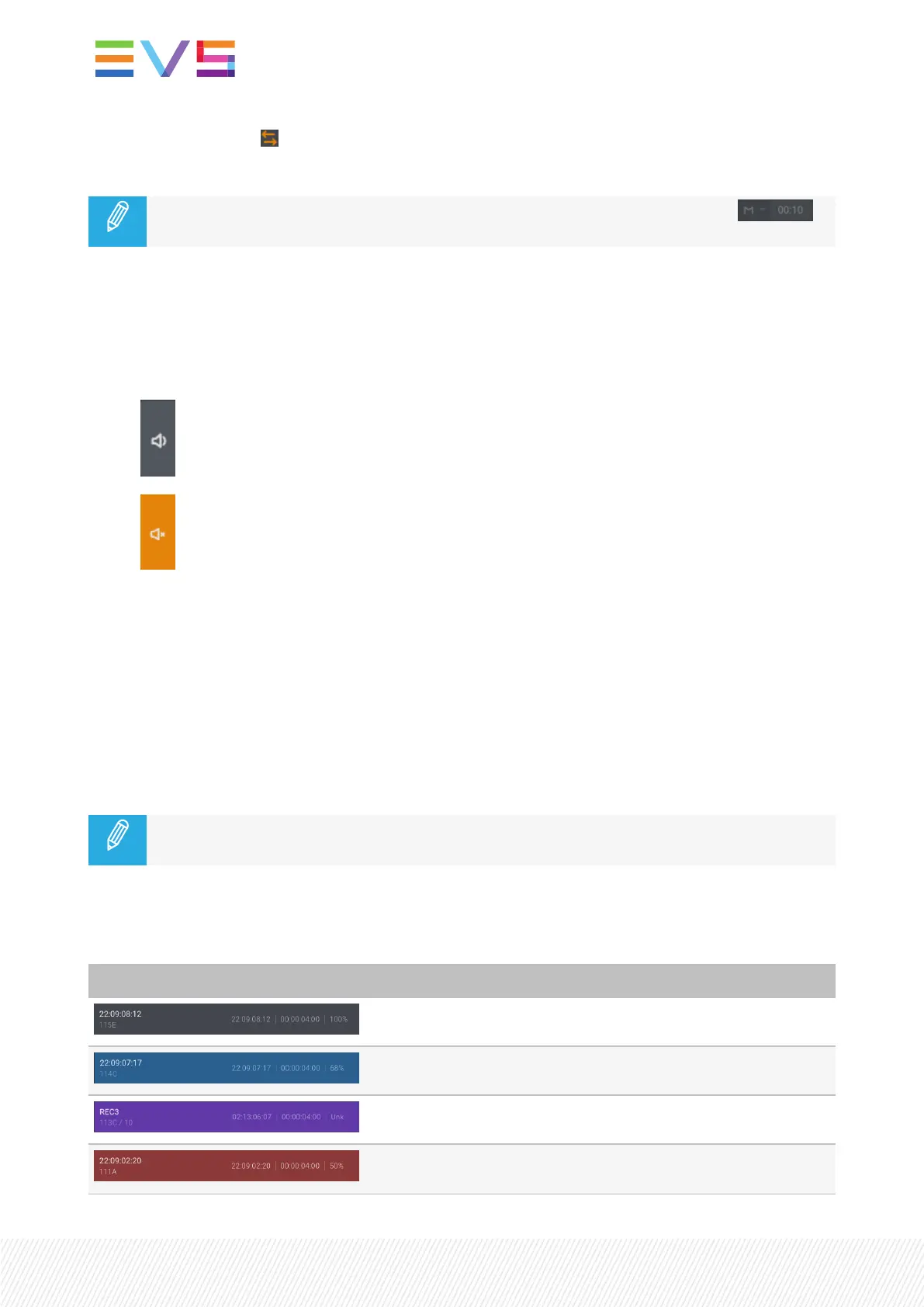◦ Audio swap icon on the individual elements where an audio swap has been set between some
of the audio tracks.
In remote playlists, the transition effects cannot be edited so they are grayed out .
3. Start timecode of the playlist element from the beginning of the playlist
4. Position in the playlist
5. Mute button
This button is used to mute the audio tracks from the LSM-VIAViewer.
◦ : audio is not muted.
◦ : the audio tracks of the element have been muted from the LSM-VIAViewer or from the
Remote Panel.
6. Clip LSM ID
7. Clip name (if defined)
8. TC IN of the clip
If the User TChas been selected for the clip used, it is displayed in yellow.
9. Duration of the playlist element (hh:mm:ss:ff)
10. Speed of the playlist element
Remote clips stored on unavailable remote server are displayed as "Not available" in the
playlist.
Color Code
The following color code apply to the playlist elements.
Color Meaning
Playlist element not selected.
Playlist element selected.
Remote playlist element selected.
Playlist element loaded on PGM and not selected.
142| January 2022 | Issue 1.4.G
