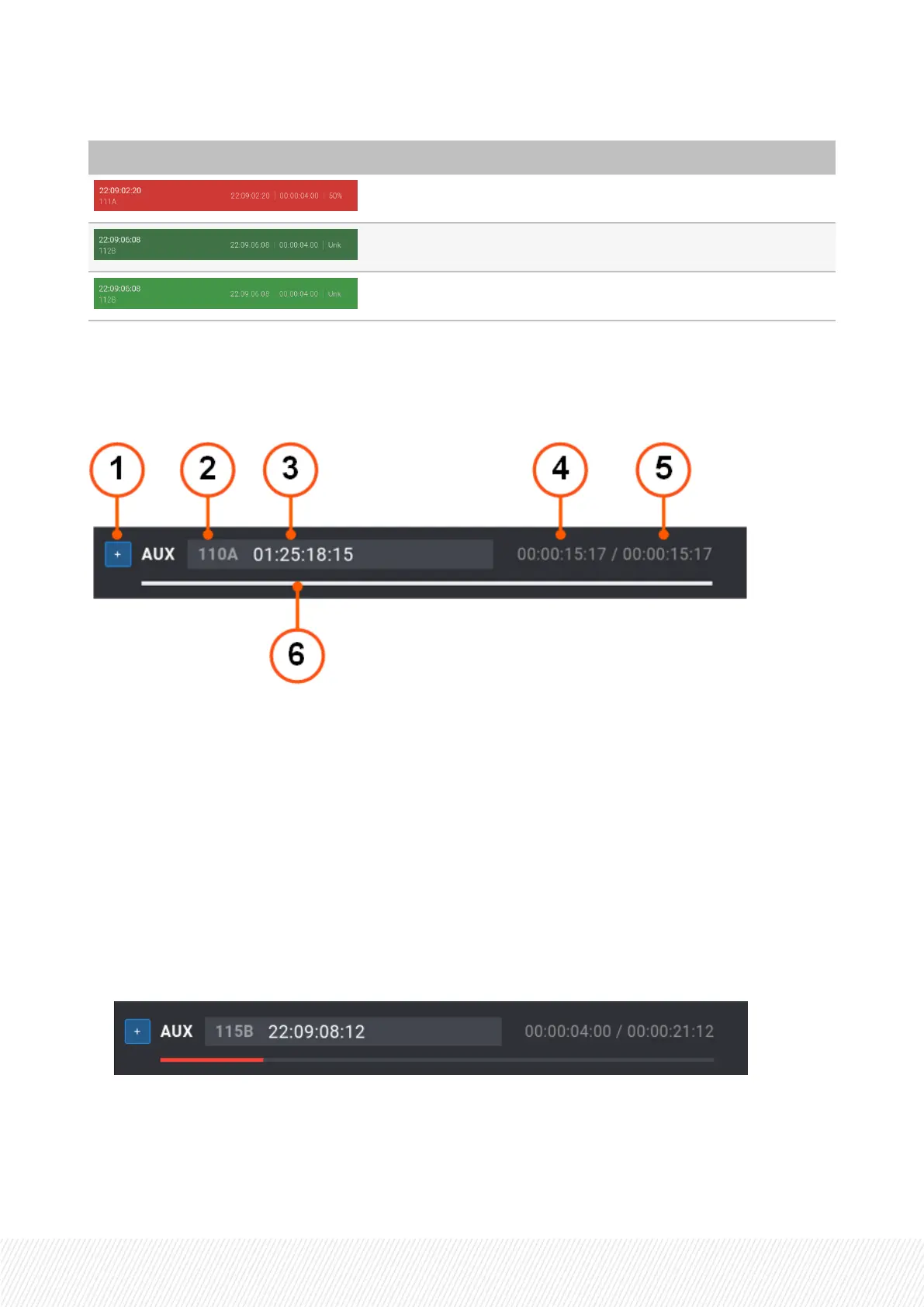Color Meaning
Playlist element loaded on PGM and selected.
Playlist element loaded on PRV and not selected.
Playlist element loaded on PRV and selected.
Auxiliary Audio Clip Area (3)
This area provides information related to the auxiliary audio clip of the playlist (if an AUXclip has been
set).
1. Add Aux clip button
This button is used to define a clip selected in the Clip grid as auxiliary clip of the playlist.
It is not available with remote playlists.
2. Aux clip LSM ID
3. Aux clip name (if defined)
4. Aux clip duration
5. Playlist duration
6. Graphical representation of the Aux clip duration towards the playlist duration.
If the Aux clip duration is shorter than the playlist duration, this is represented by a red line:
USER MANUAL
LSM-VIA |7. Working with Playlists| 143
