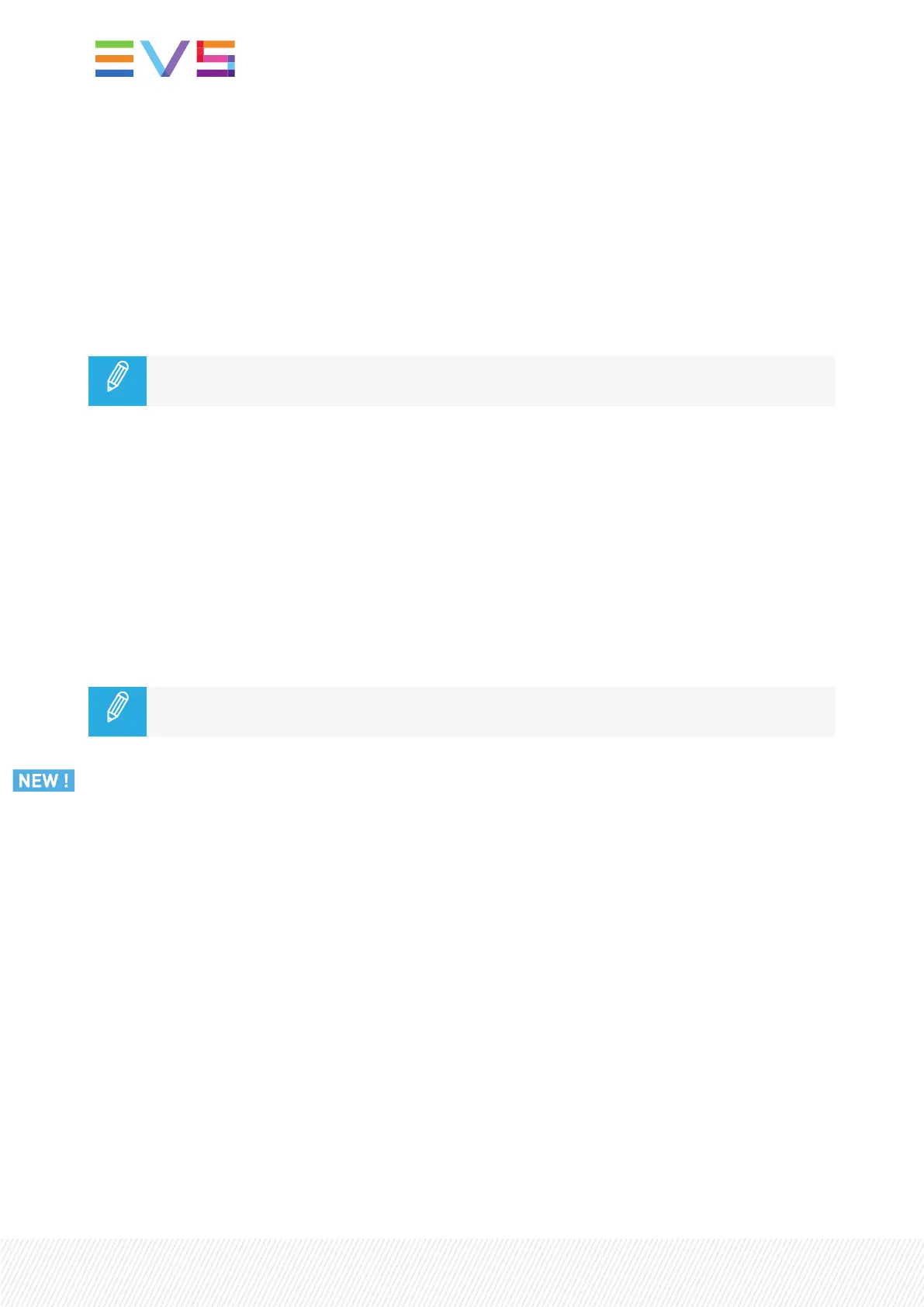Next
The Next function is used to immediately jump to the next playlist element.
Used while the playlist is paused, the Next function loads the next element on its INpoint and the
playlist remains paused.
Used while the playlist is rolling on air, it will start the transition of the next element with the transition
effect listed on the playlist. This can be used if a element is running too long and it is necessary to
shorten up the playing time.
The Next function will work if it is pressed during a Fade transition effect, but not during a Mix
or Wipe effect.
Skip
The Skip function is used to skip the next playlist element while the playlist is rolling on-air, so this
element will not be played.
While the playlist is rolling, the next element to be played out in the sequence is always displayed on the
PRV screen, and with a green background on the touchscreen. The Skip function allows the operator to
discard elements before they go on-air. The element that will be «skipped» is the one displayed on the
PRV screen. This function does not remove the element from the playlist, but it simply allows it to be
skipped during playback.
If the key is pressed twice, the next 2 elements will be skipped, and so on.
The Skip function will work if it is pressed during a Fade transition effect, but not during a Mix
or Wipe effect.
Edit
The Edit function is used to leave the Playlist Playout mode and set the playlist in Edit mode.
The playlist is then paused on the TCINof the playlist element that was being played out.
See section "Playlist Modes" on page 132.
146| January 2022 | Issue 1.4.G
