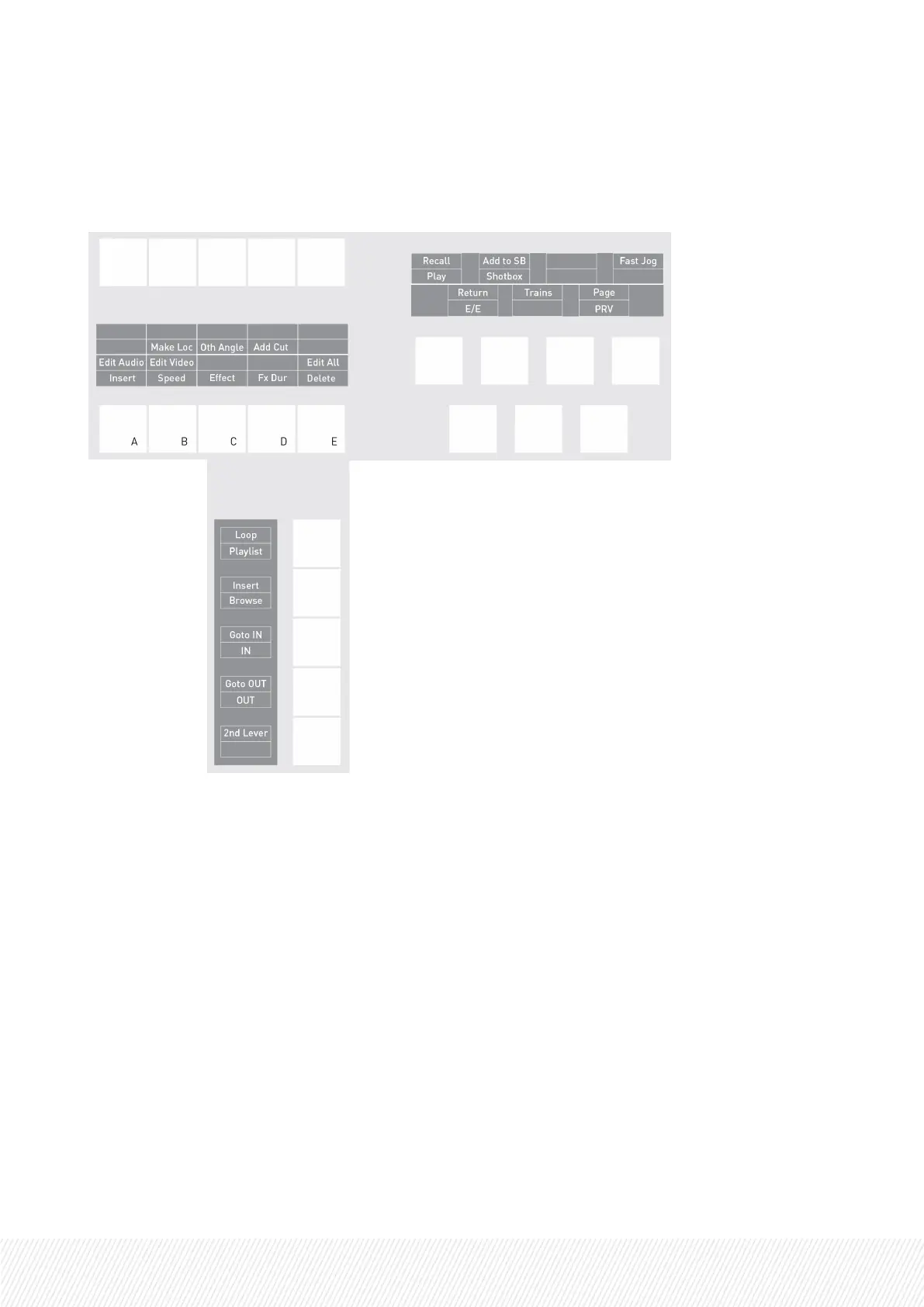Playlist Edit Mode
When a playlist is loaded in Edit mode, some specific functions are available from the console:
For general functions, see sections "Commands on Left Operational Block" on page 29, "Commands on
Right Operational Block" on page 31, "Commands on Bottom Operational Block" on page 34.
Make Loc(al)
The Make Loc function allows you to copy locally the remote clips of a local playlist loaded in Edit mode.
See section "Making Remote Clips Local in a Playlist" on page 165.
Oth(er) Angle
The Oth Angle function allows you to replace a playlist element with another camera angle.
See section "Changing the Camera Angle of a Playlist Element" on page 176.
Add Cut
The Add Cut function allows you to split a playlist element into two elements at a selected point.
See section "Adding Cuts in Playlist Elements" on page 180.
USER MANUAL
LSM-VIA |7. Working with Playlists| 147
