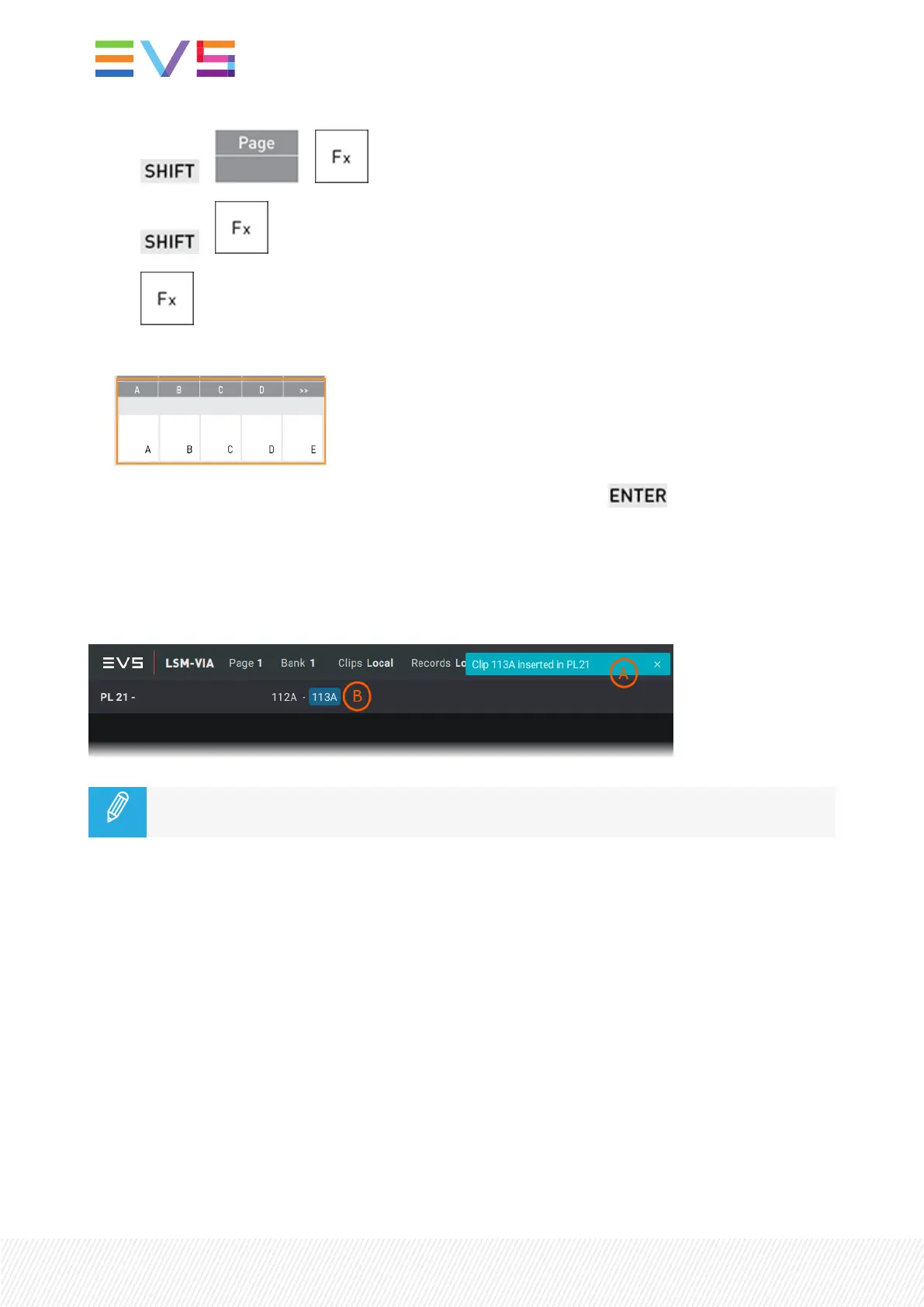a. + +
b. +
c.
3. If you want to add another clip angle in the playlist, change the clip angle.
4. Add the loaded clip angle at the end of the active playlist by pressing .
Each time you add a clip angle to the playlist, you will see:
• a notification on the Remote Panel touchscreen (see A) and on the Viewer.
• the clip angle is displayed as the last playlist element of the active playlist on the touchscreen (see
B).
In Always mode, you can also add the clip loaded on the PRVchannel at the end of the loaded
playlist by pressing the ENTERbutton.
Inserting Clips in the Loaded Playlist from the Remote Panel
Prerequisites
• The channel control mode must be PGM+PRV.
If the playlist was loaded in Conditional mode (1PGM) when you load a clip, the clip is loaded on the
PGMand the Playlist mode is exited.
• The playlist is loaded.
• If the playlist is in Playout mode, loading a clip on the PRVchannel is only possible when the Mix on
One Channel parameter has been set to Yes.
154| January 2022 | Issue 1.4.G
