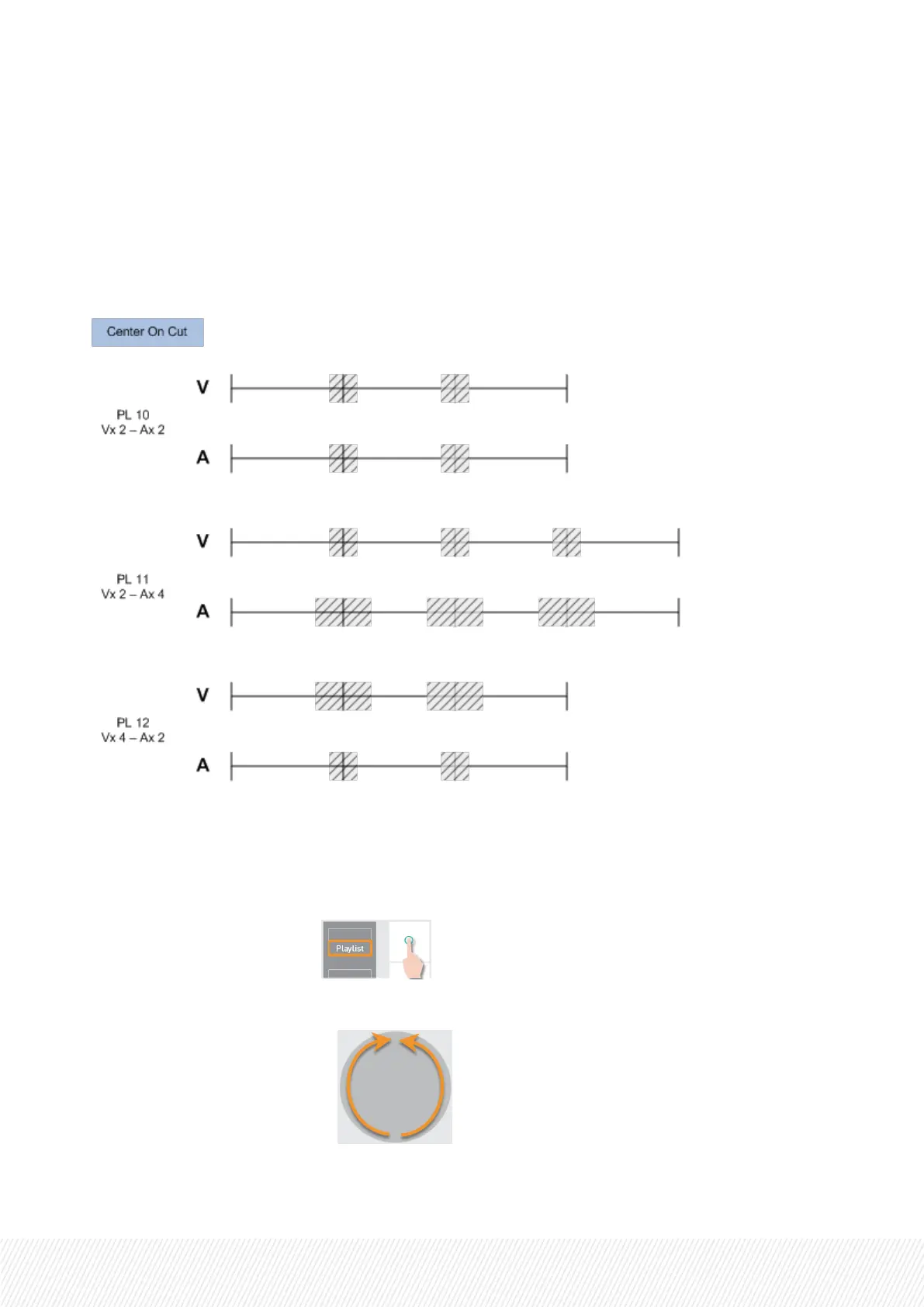Possible Cases
The following schemas show, for the Center Cut transition mode, a playlist with:
• the same video and audio transitions (no audio or video split) on playlist 10
• an extended audio transition on playlist 11
• an extended video transition on playlist 12.
How to Edit an Audio Transition Effect Duration from the Remote Panel
To edit the audio transition effect duration of a playlist element without impacting the video transition
effect duration,
1. Load the playlist by pressing .
See also section "Loading a Playlist" on page 218.
2. Browse to the playlist element: .
The Playlist Edit mode is enabled.
USER MANUAL
LSM-VIA |7. Working with Playlists| 197