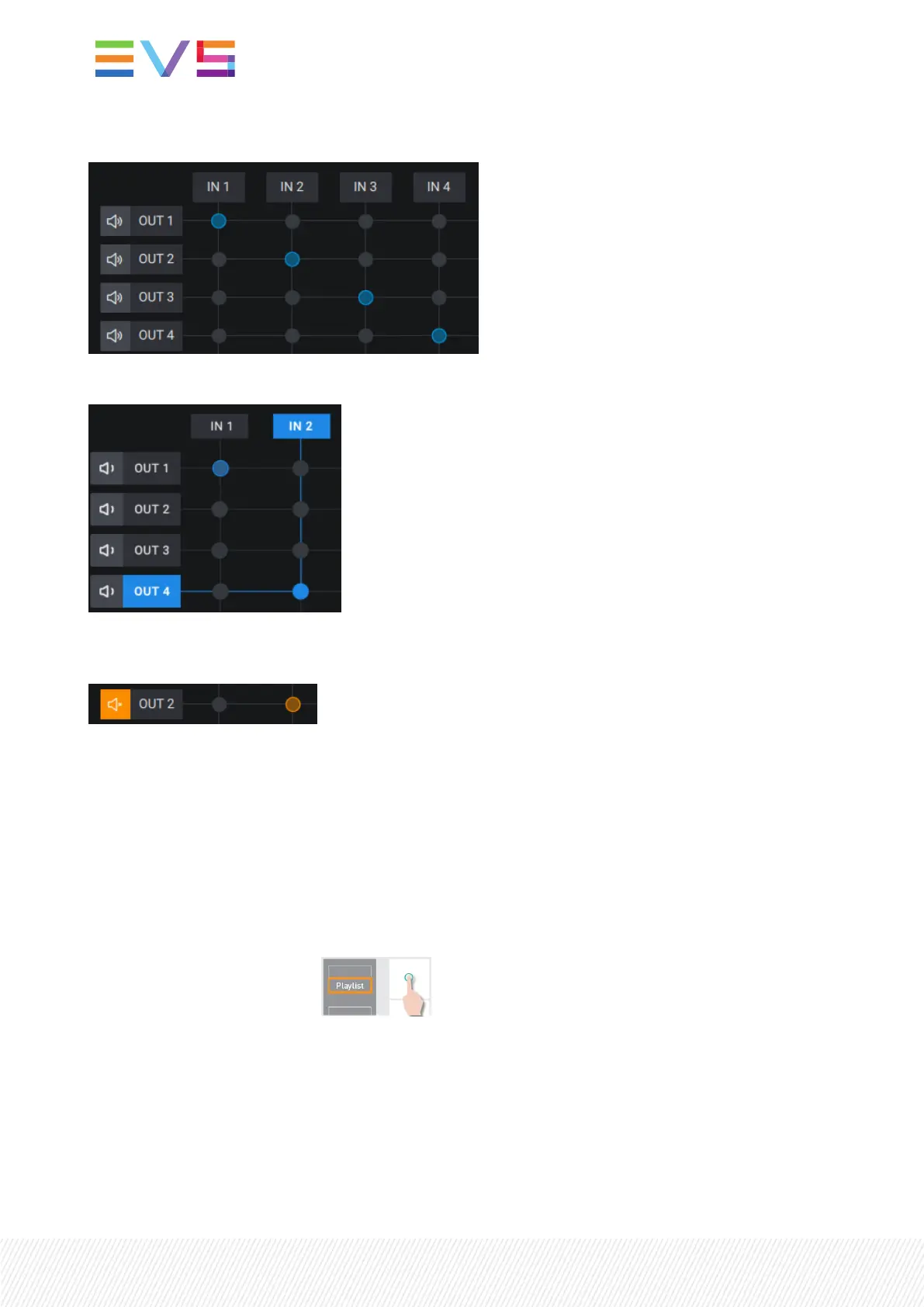By default, IN1 is routed to OUT 1, IN2 to OUT2, ...
Tracks are highlighted in blue when an audio swap has just been set but not yet saved.
A Mute button is available next to each OUTtrack. When the track has been muted, the button turns
orange as well as the intersection dot.
Cancel / Confirm Buttons (4)
Buttons used to cancel or apply the Audio Swap operation.
SwappingorMutingAudioTracksfromtheRemotePanel
How to Enter the Audio Swap Mode
1. Load the playlist by pressing .
See also se ction "Loading a Playlist" on page 218.
210| January 2022 | Issue 1.4.G
