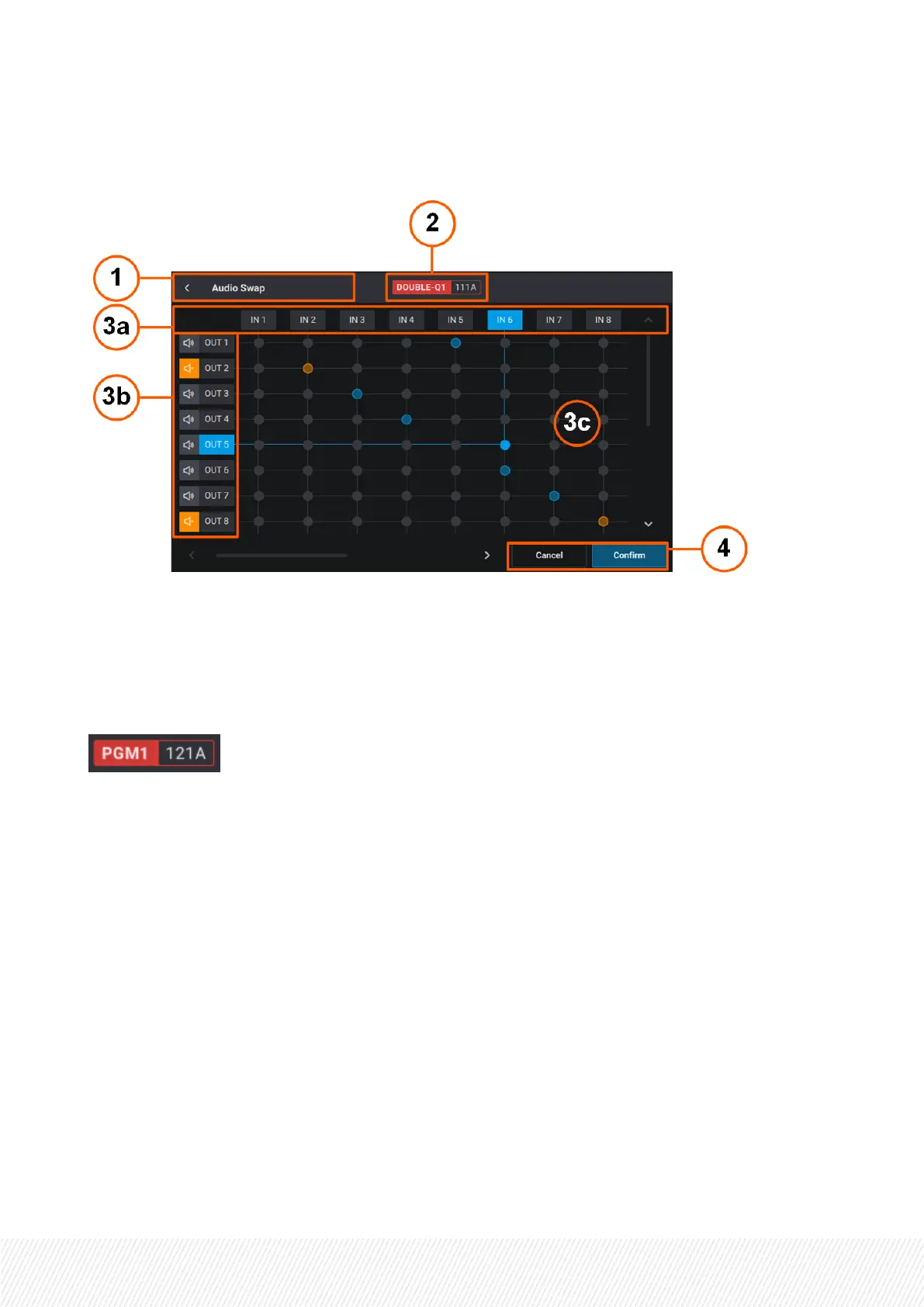Overview of the Audio Swap Screen
Title bar (1)
Page title and button to leave the page.
Controlled Channel (2)
• Smallest controlled PGM.
• LSMIDof the playlist element loaded on the smallest controlled PGM.
Audio Swap Matrix (3)
Input audio tracks (3a) and output audio tracks (3b) from the current playlist element. The number of
tracks displayed represent the actual number of tracks of the playlist element (2, 4, 8 or 16).
On the matrix (3c), blue dots are displayed at the intersection of the INtrack and the OUTtrack it is
routed to.
USER MANUAL
LSM-VIA |7. Working with Playlists| 209
