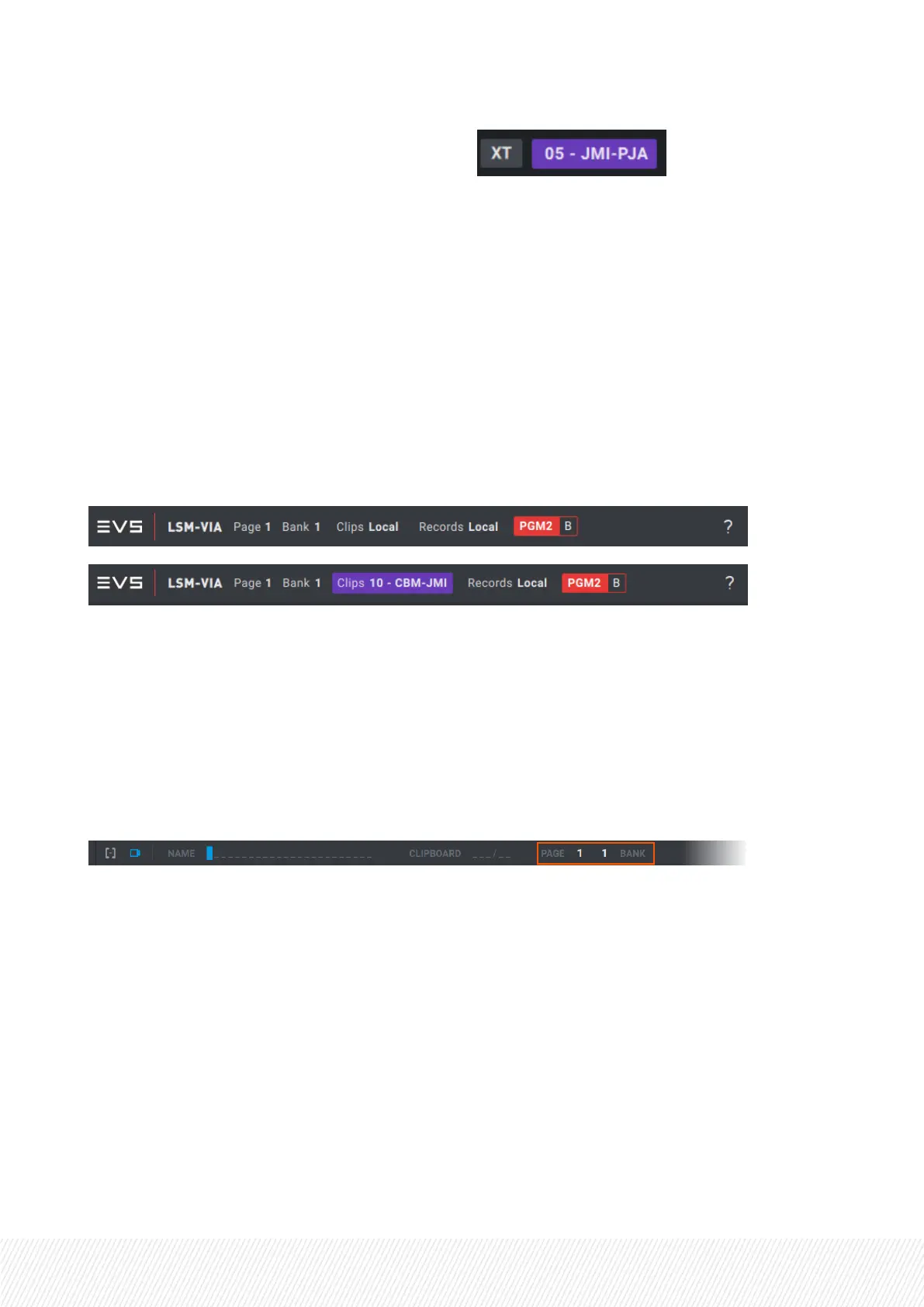It is shown in the Server field on a purple background:
Display of Local and Remote Information
Display on the Remote Panel Touchscreen
On the Remote Panel touchscreen, the active page and bank are displayed in the App bar.
• The first time you connect to that server, Page 1 Bank 1 is displayed.
• The next time you connect to that server, the page and bank displayed are those where you were the
last time it has been accessed, provided that the server has not been turned off in the meantime.
The Clip field of the App bar gives indication on the local or the remote server connected to. A purple
background highlights the remote state of the selected server. See section "LSM-VIA Remote Panel
Touchscreen" on page 11.
Display on the Remote Panel Console
On the Remote Panel console, the function keys corresponding to filled in clip positions in the bank are
green on the local server, or purple on a remote server.
Display on the LSM-VIAViewer
On the LSM-VIAViewer, the active page and bank are displayed at the bottom of the screen. The first
time you connect to that server, Page 1 Bank 1 is displayed.
USER MANUAL
LSM-VIA |8. Operations on Network| 231
