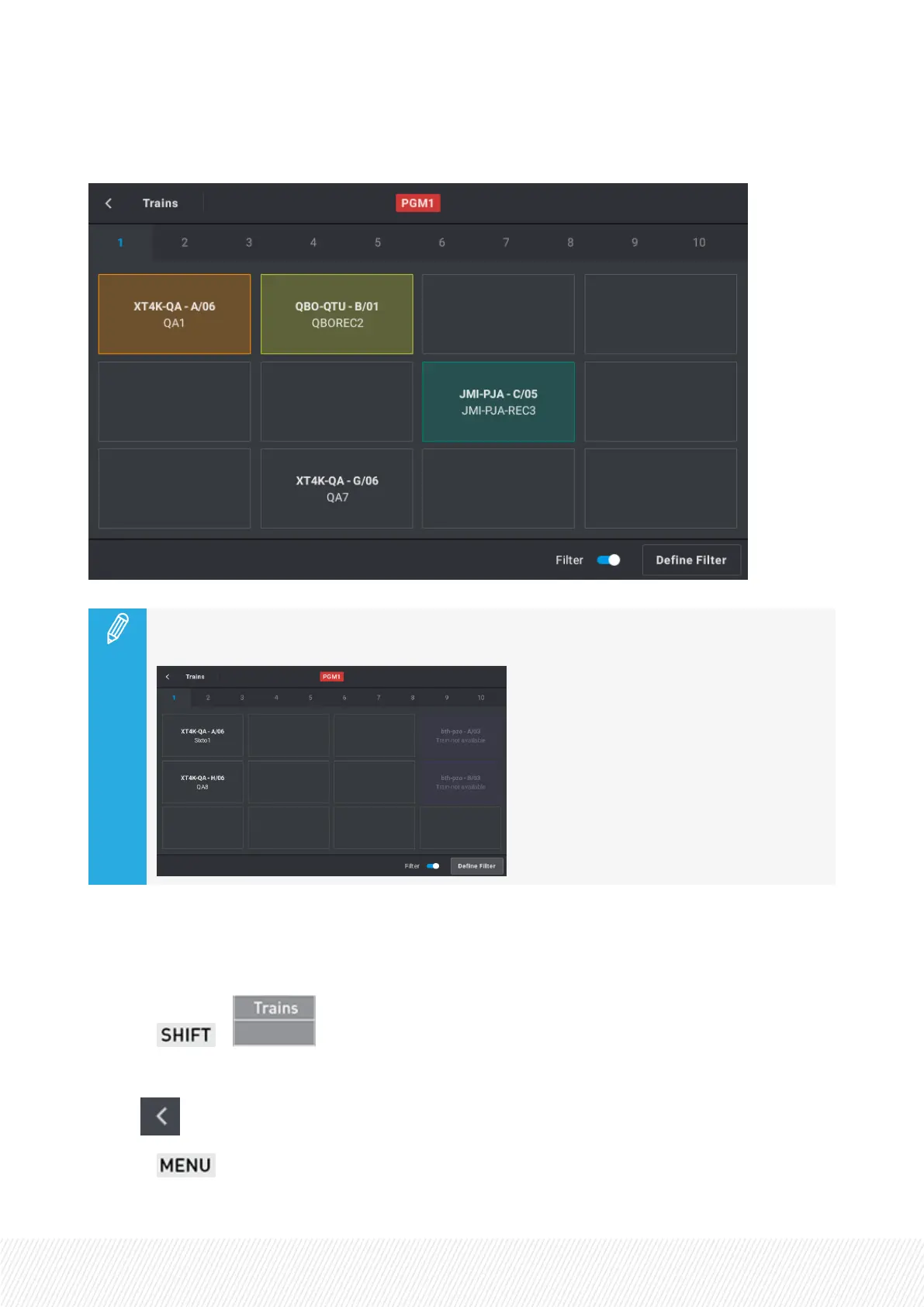When the Filter mode is enabled, the Trains screen only displays the record trains which have been
assigned to the filter. See section "Setting Filters to Record Trains" on page 239.
If filters had been defined on remote record trains before the corresponding server went
disconnected, filter boxes are still displayed but not available.
Accessing and Leaving the Trains Screen
To access the Trains screen,
• press + on the console
To leave the Trains screen, do one of the following actions:
• tap on the upper left corner of the Trains screen.
• press on the Remote Panel.
USER MANUAL
LSM-VIA |8. Operations on Network| 237
