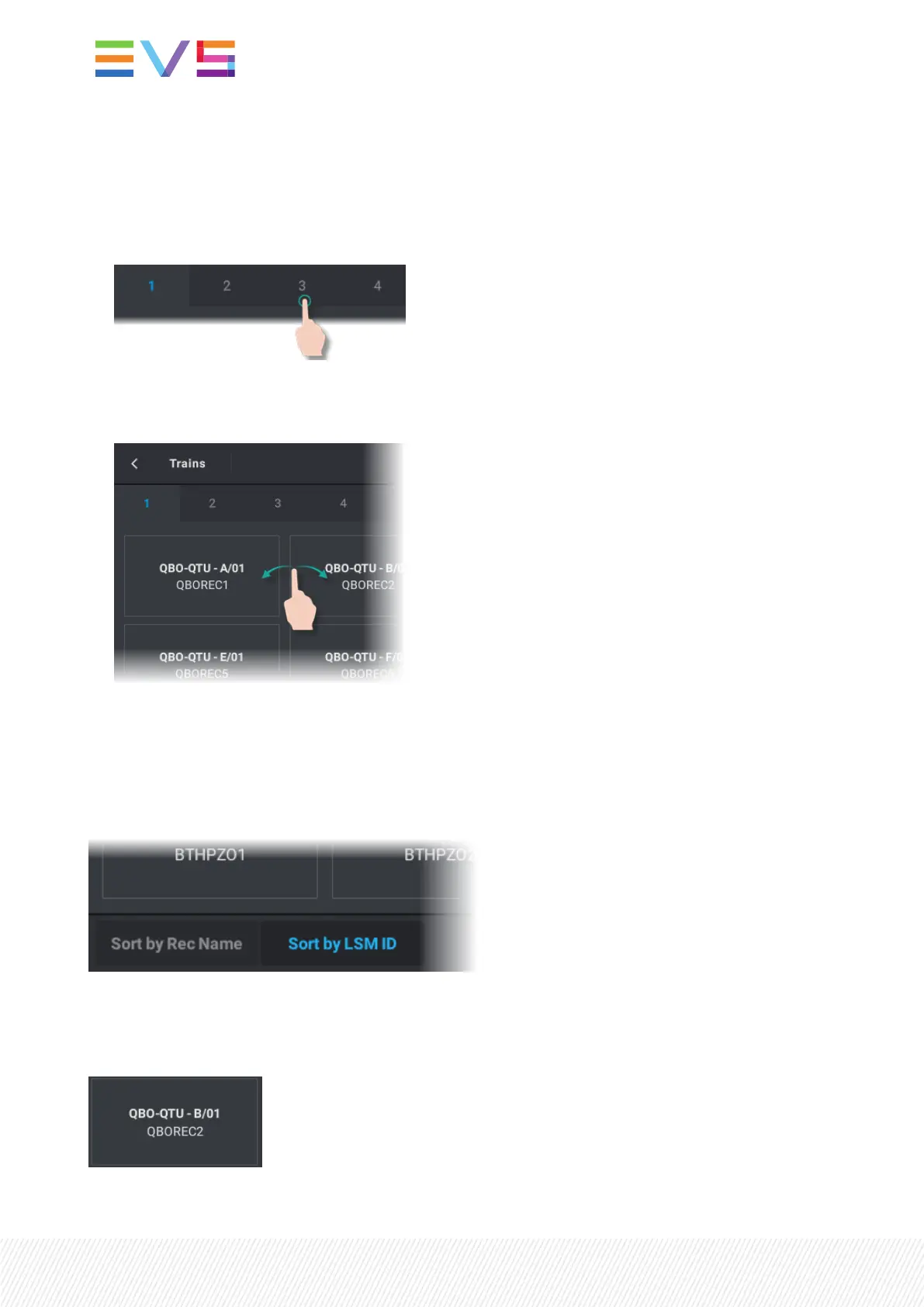Navigating through the Trains Screen
You can navigate through the pages of the Trains screen in one of the following ways:
• Tap the page number from the ribbon to display the corresponding page.
In case more than 9 pages exist, tap >> to be able to access more pages.
• Swap the screen horizontally.
Sorting the Record Trains
The record trains can be sorted according to the record train name or to the train LSMID (default).
From the Trains screen, two tabs are available at the bottom left corner.
Sort by LSMID
The server name- record train LSM ID (first line) is written in bold in each record train box.
238| January 2022 | Issue 1.4.G
