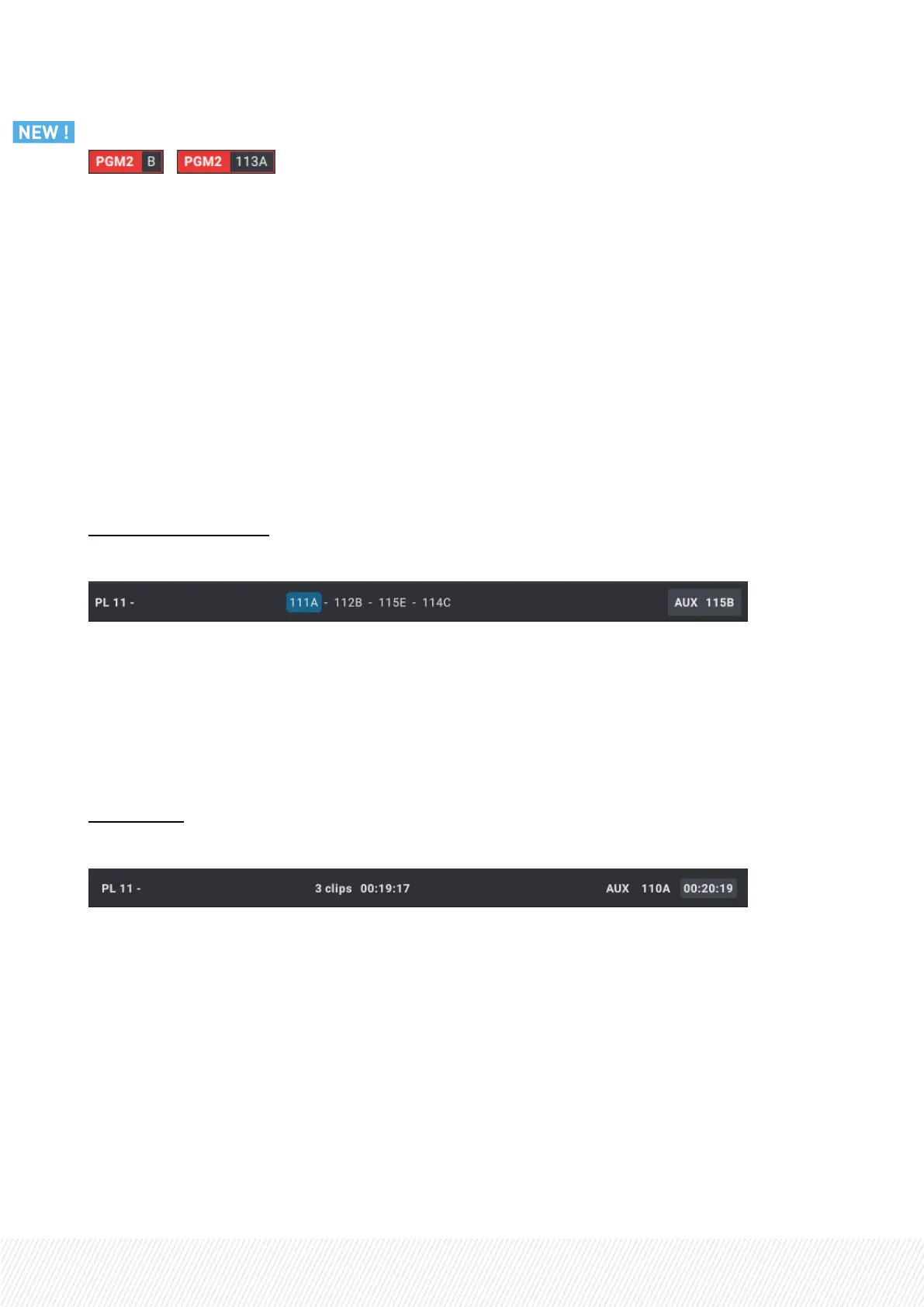d. Controlled Channel Field
-
This read-only field shows the following information:
• Smallest controlled PGM controlled by LSM-VIA (on the left). This makes it easier for the user to
know the PGMsome actions will be applied to.
• LSMIDof the clip angle or the train loaded on the smallest controlled PGM (on the right).
This is only displayed in Live mode and Clip mode.
e. About Icon
The About icon gives access to the About LSM-VIA window which lists the email addresses and phone
numbers of the various EVS support services, and allows you to extract logs.
See section "Extracting Logs" on page 260 for more information on this subject.
Playlist Summary (2)
Live mode and Clip mode
It is displayed as follows:
The Playlist Summary features the following information about the active playlist, from left to right:
• Playlist LSM ID
• Playlist name (if defined)
• Playlist elements LSM IDs
• Auxiliary audio clip LSM ID (if an AUXclip has been set)
Playlist mode
It is displayed as follows:
The Playlist Summary features the following information about the active playlist, from left to right:
• Playlist LSM ID
• Playlist name (if defined)
• Number of playlist elements
• Duration of the playlist
USER MANUAL
LSM-VIA |2. Touring the User Interface| 13
