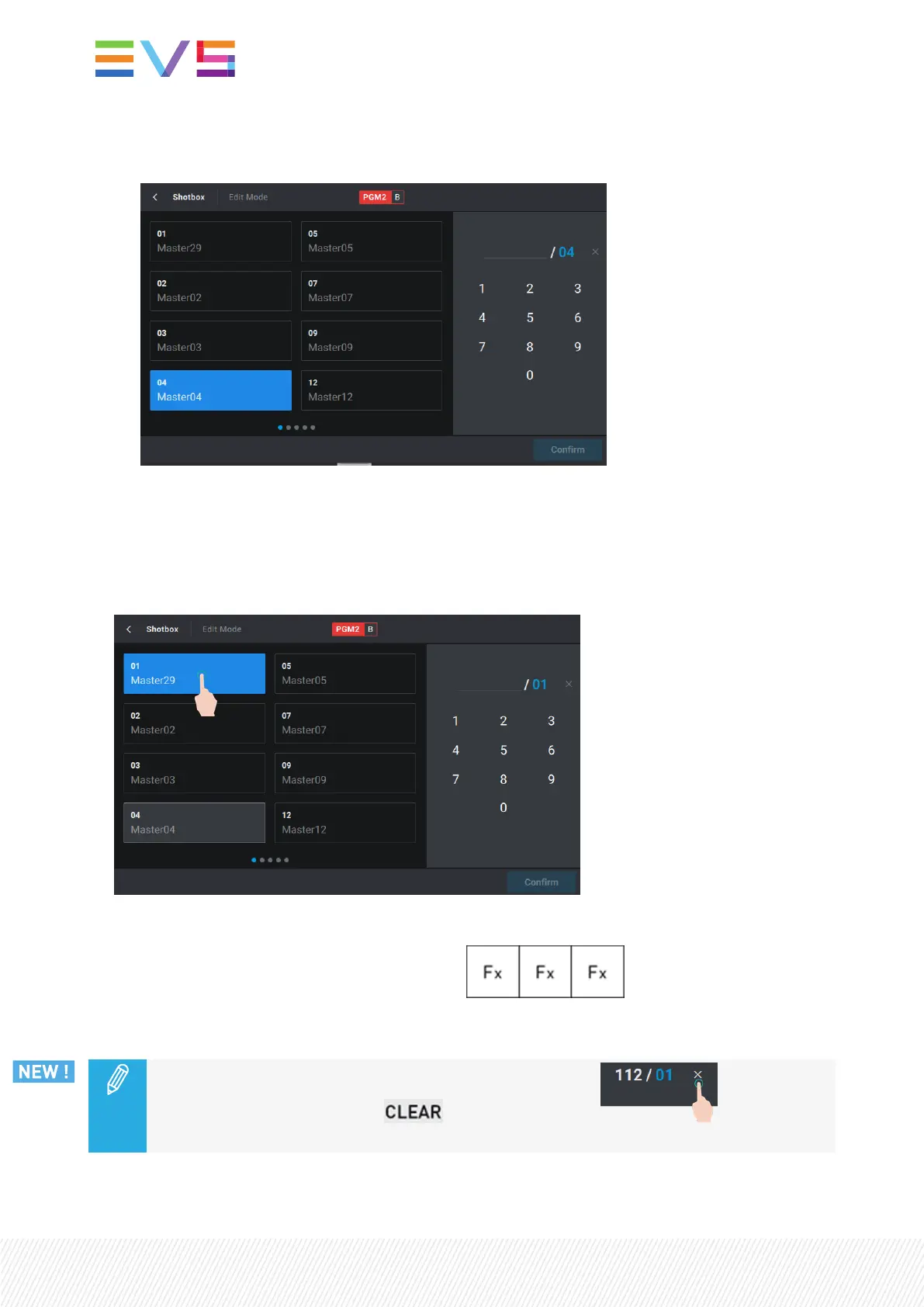◦ If a train is loaded, the following screen is displayed allowing you to select a media to map:
playlist or entire clip (all clip angles).
By default, the local server is selected (blue highlighted).
Go to step 5.
5. Tap the EVS server where the requested media is stored.
The local server is displayed on a gray box.
6. Enter the media LSM ID in one of the following ways:
◦ press the function keys on the Remote Panel:
◦ use the numeric pad on the touchscreen
To clear the LSM ID field: press on the console or tap on the
touchscreen.
250| January 2022 | Issue 1.4.G
