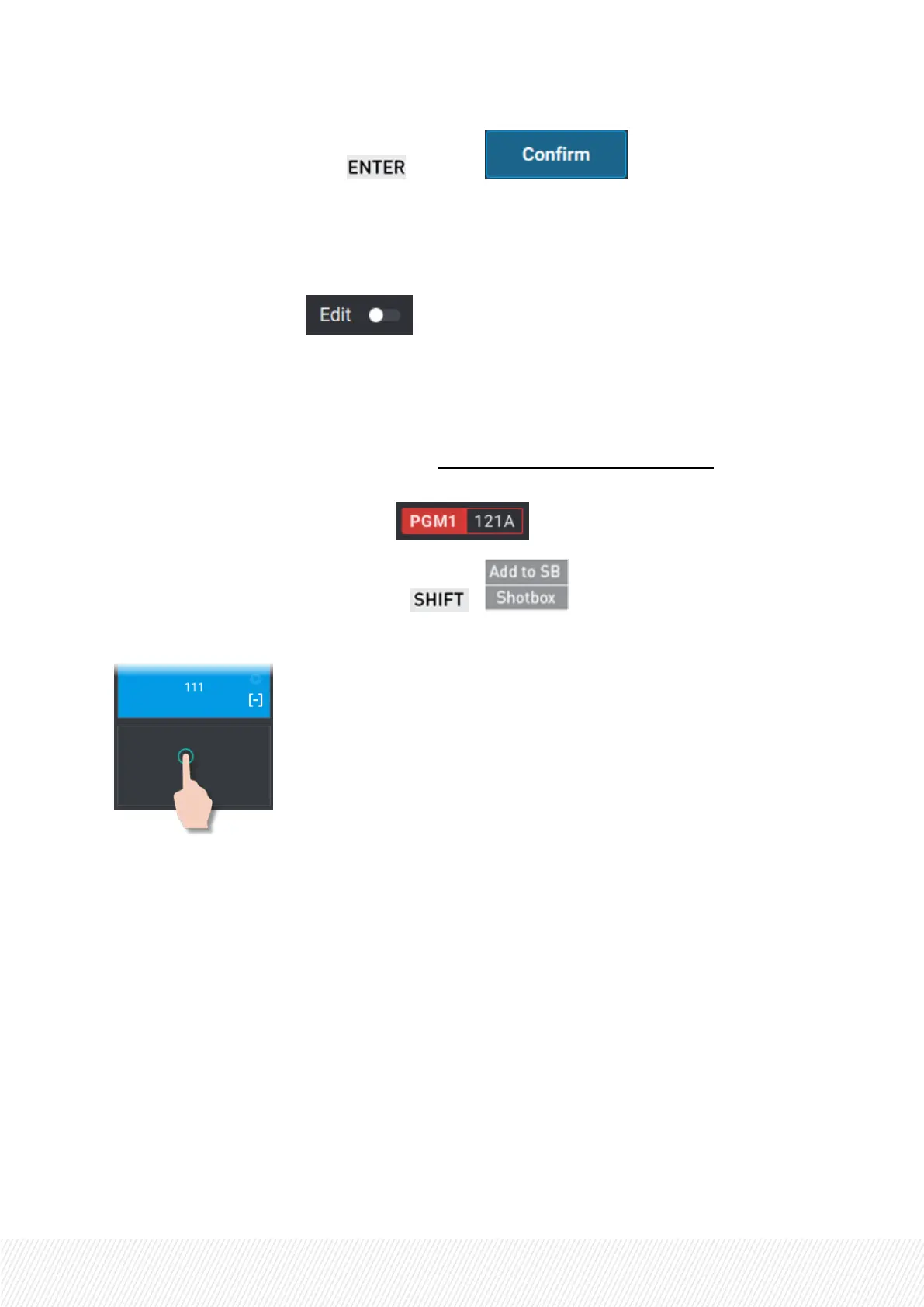7. Validate your action by pressing or tapping .
The LSM ID is displayed in red if the media does not exist.
8. (Optional) Define options for the selected media.
See section "Possible Actions in Edit Mode" on page 252.
9. Tap the Edit toggle button to quit the Edit mode.
The selected media is now mapped to a box in the Shotbox.
How to Add Media to the Shotbox (Quick Procedure)
To quickly map the clip CAMangle or the playlist loaded on the smallest controlled PGM to a Shotbox
button.
Its LSMIDis shown next to the PGMname:
1. Enter the Shotbox Edit mode by pressing + .
2. Tap the box where you want to store the quick link to your media.
The loaded media is now mapped to the selected box in the Shotbox.
USER MANUAL
LSM-VIA |8. Operations on Network| 251
