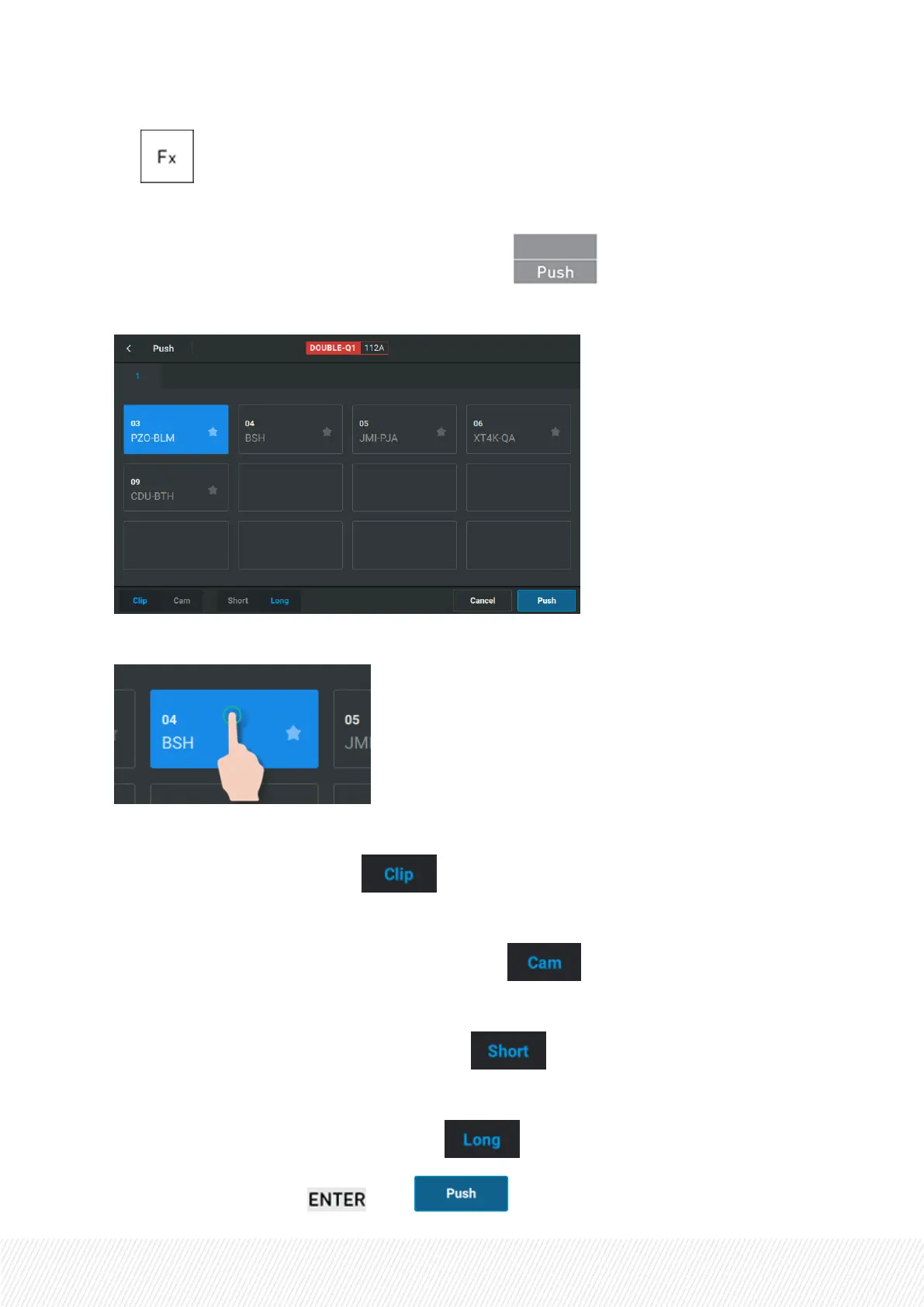c.
See section "Loading Clips" on page 118 for other ways to load a clip.
2. Select the Push function on the Remote Console panel: .
The Push screen is displayed on the touchscreen.
3. Select up to 5 target servers where you want to send the clip by taping their box.
4. Tap
◦ Clip to push all the clip angles:
or
◦ Cam to push the controlled CAMangles of the clip: .
5. Tap
◦ Short to push the clip without its guardbands: .
or
◦ Long to push the clip with its guardbands: .
6. Validate your action: press or tap .
USER MANUAL
LSM-VIA |8. Operations on Network| 255
