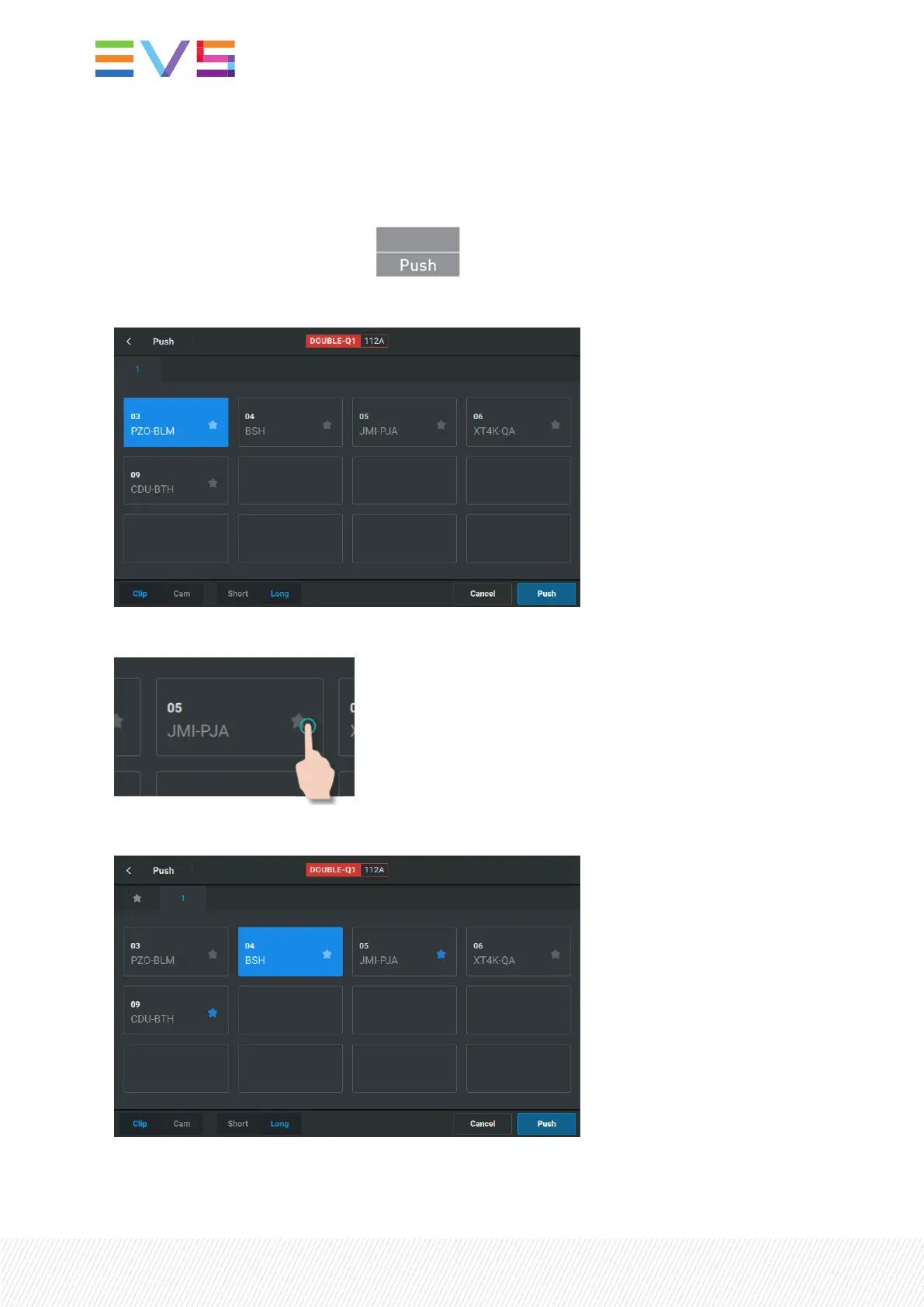The clip is pushed to the selected server. The sender and the receiver get notifications.
How to Define Favorite Target Servers
1. Access the Push screen by pressing .
The Push screen opens on the touchscreen.
2. Set up to 5 favorite target servers by taping the star.
The star of the server(s) set to favorite(s) is highlighted in blue (or white if the server box is selected):
256| January 2022 | Issue 1.4.G