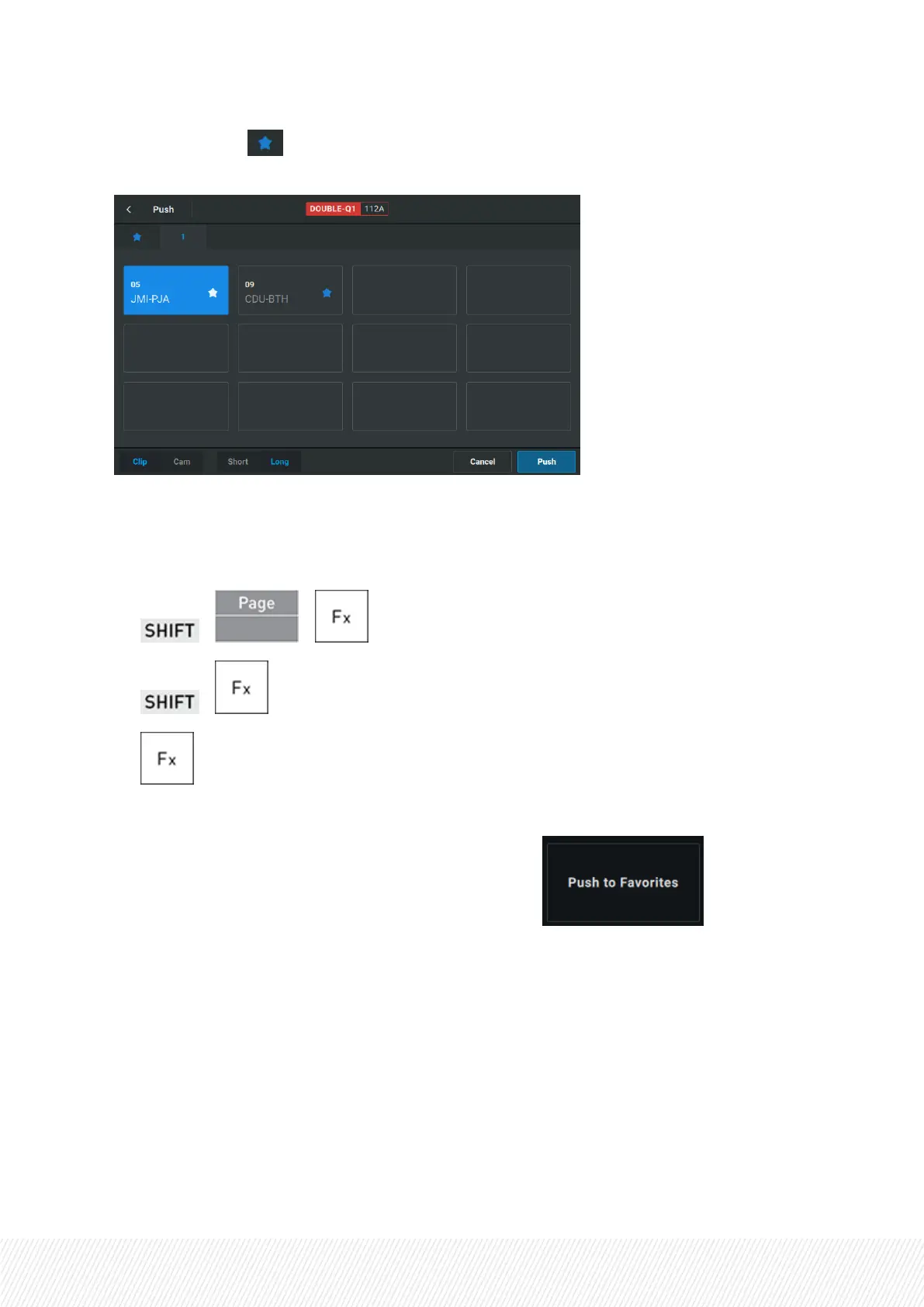The Favorites tab ( ) appears as first tab in the Push screen as soon as one star has been
selected. It shows the server(s) set as favorite targets, ordered by Net number.
How to Push Clips to Favorites
1. Load a clip on the smallest controlled PGM.
a. + +
b. +
c.
See section "Loading Clips" on page 118 for other ways to load a clip.
2. From the Clip screen on the Remote Panel touchscreen, tap .
The clip is pushed to the selected server(s) with the settings (Clip/CAM - Short/Long) used for the last
Push action.
The sender and the receiver get notifications.
USER MANUAL
LSM-VIA |8. Operations on Network| 257
