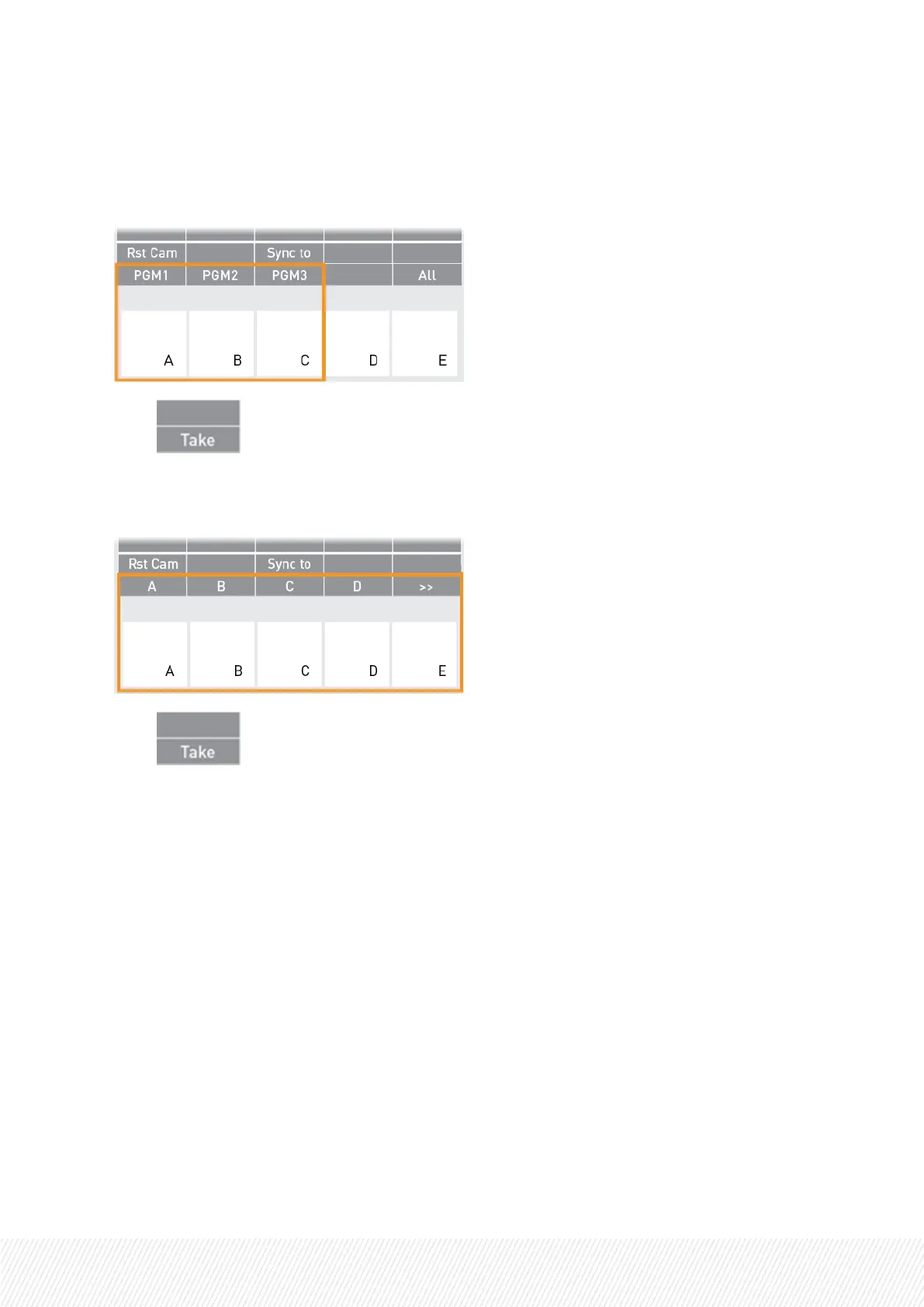How to Change the Camera Assignment in Multi-PGM
1. On the left operational block, select the PGM to which you want to assign another camera.
2. Press .
The left operational block now displays the CAMs.
3. On the left operational block, select the camera to be assigned to the PGM.
4. Press .
USER MANUAL
LSM-VIA |5. Working with Record Trains| 49
