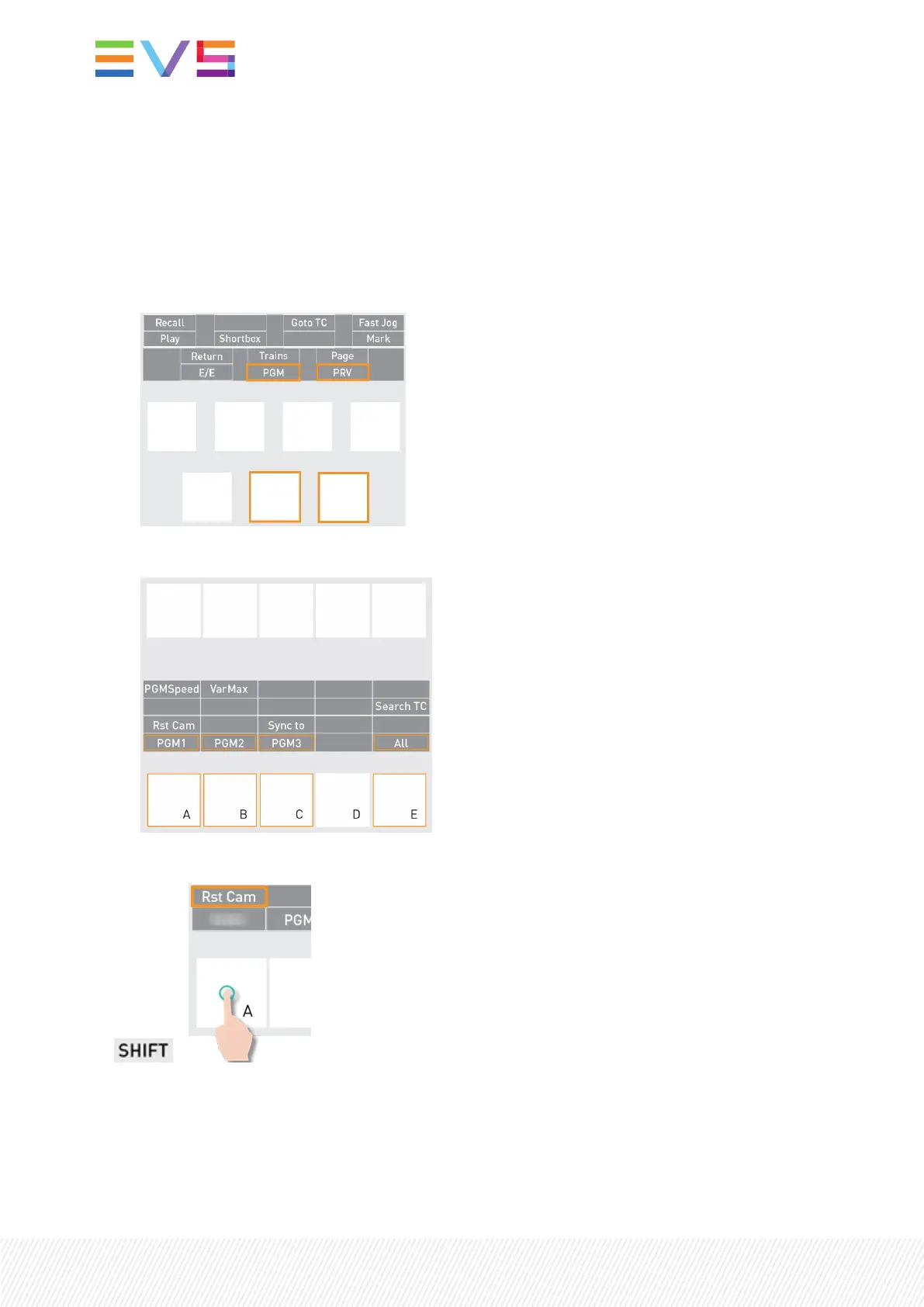How to Reset the Default Camera Assignment
Whatever the control mode, you can reset the default camera assigned to one or more controlled play
channels as follows:
1. Take control on the channel(s) for which you want to reset the camera assignment:
◦ In PGM+PRV, select one or both channels on the right operational block:
◦ In Multi-PGM, select one or all channels on the left operational block:
2. Reset the camera assignment of the selected channel(s):
+
50| January 2022 | Issue 1.4.G
