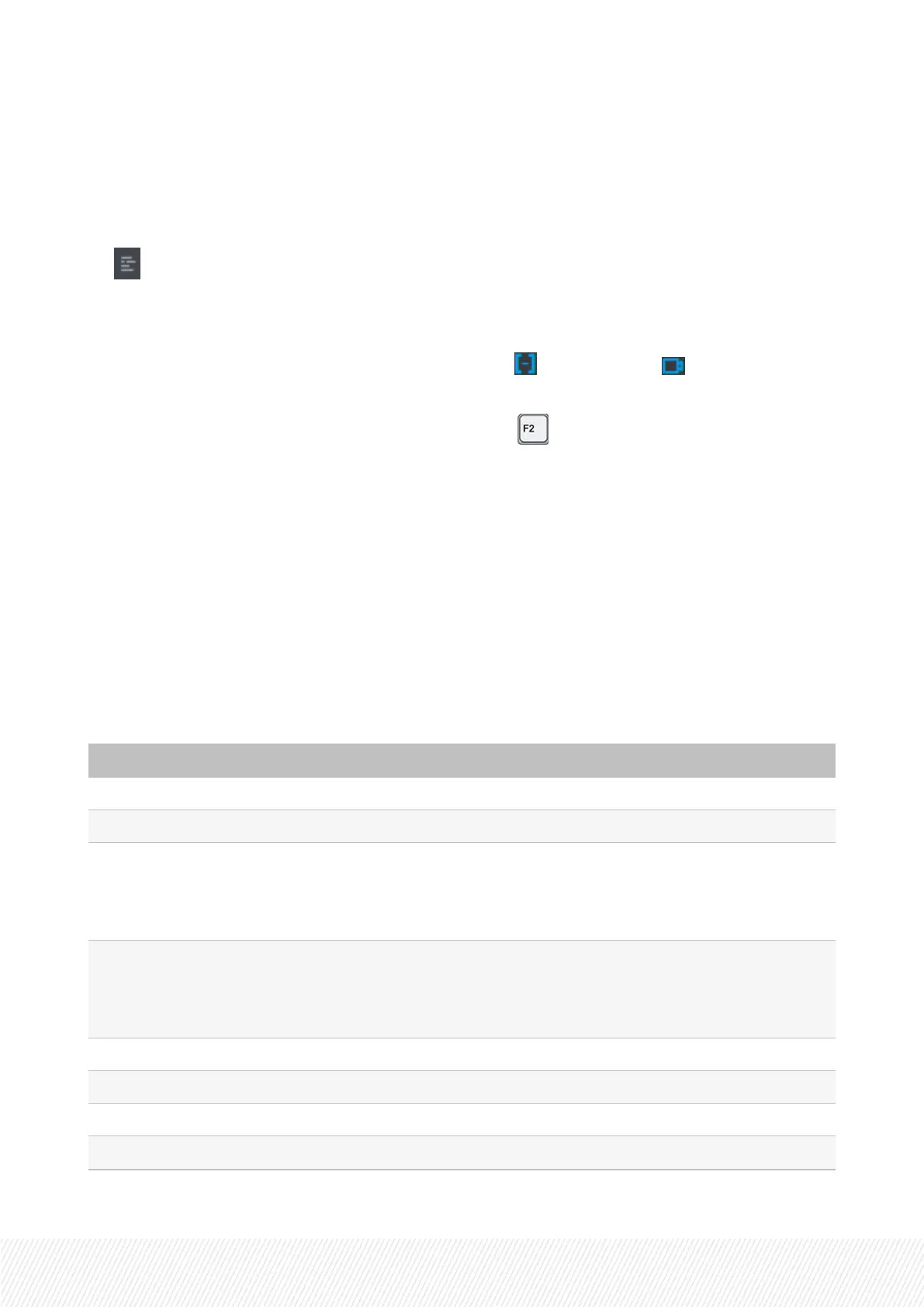Clip Information
Additional information is given by the following icons:
• *: primary preferred camera
• =: secondary preferred camera
• : metadata is associated with the clip (rating or keyword(s))
Clip Management Area (4)
Currently, this area provides buttons to select the Clip view or the CAMview , and allows the
naming of clips.
To switch the view mode, clip one of these buttons or press .
Navigation Bar (5)
To display clips in the Clip grid, you can select a server page and bank.
To display playlists, simply select the playlist bank. The page number relates to the clips displayed in the
Clip grid.
See section "How to Navigate in Pages and Banks from the LSM-VIAViewer" on page 76.
Shortcuts Available from the LSM-VIAViewer Clip Grid
This list gives a complete overview of all the possible shortcuts on the LSM-VIAViewer Clip grid.
To Press / click See Section
Navigation Shortcuts
Toggle between Clip / CAMmode F2 -
Go to previous page Page Up
or
ALT+Left
-
Go to next page Page Down
or
ALT+Right
-
Go to a specific page CTRL+(0-9) -
Go to previous bank of current page ALT+Up -
Go to next bank of current page ALT+Down -
Go to a specific bank of current page ALT+(0-9) -
USER MANUAL
LSM-VIA |6. Working with Clips| 67
