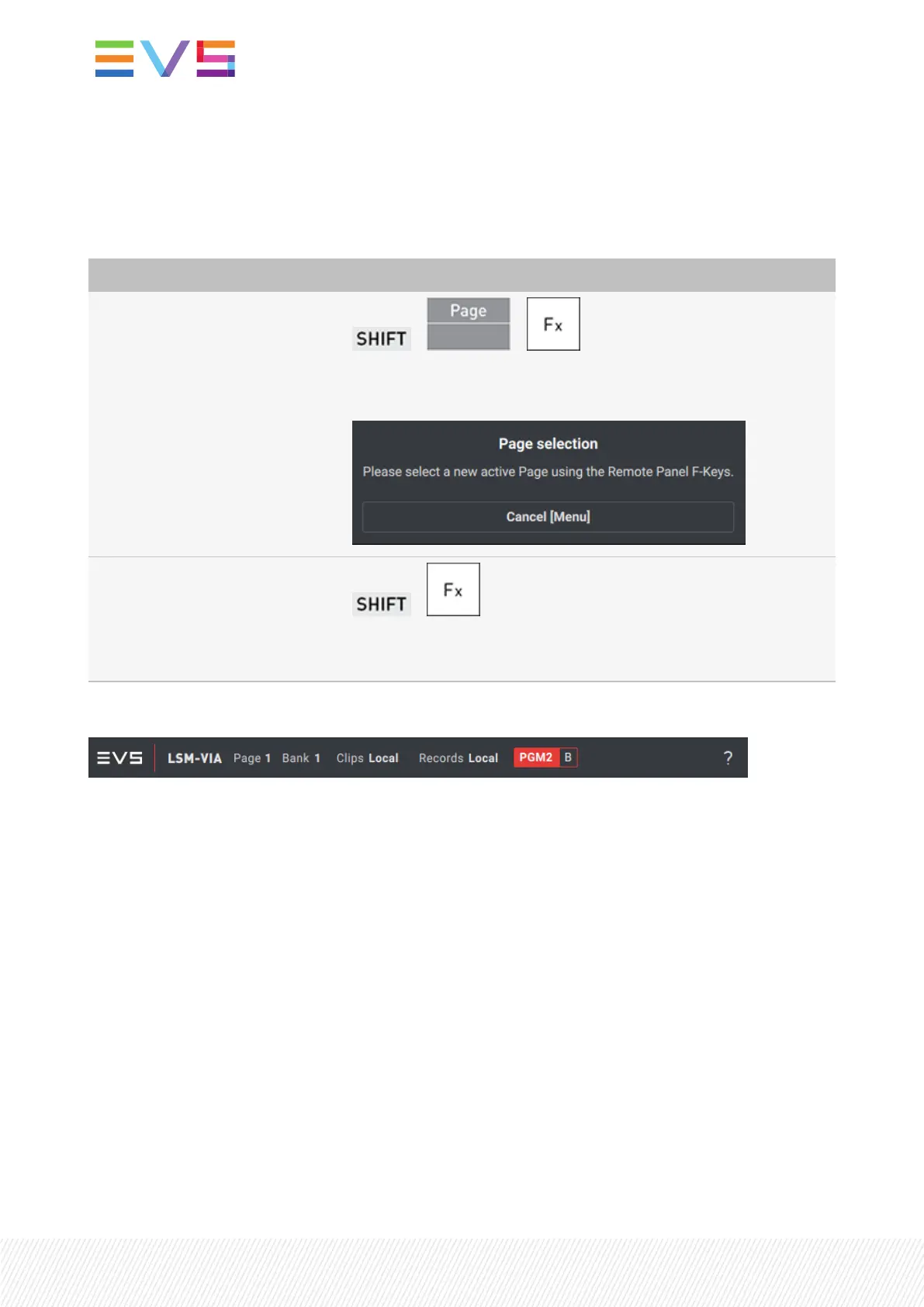How to Navigate in Pages and Banks with the Remote Panel
From the Remote Panel, you can navigate in the pages and banks as follows, would you be connected to
the local server or to a remote server:
To... Press ...
go to the requested page
+ +
where the Function key corresponds to the page number.
A popup is displayed as soon as you press Shift + Page
go to the requested bank
+
where the Function key corresponds to the bank number (F1-9 for
clip banks, F10 for playlist banks).
On the Remote Panel touchscreen, the active page and bank are displayed in the App bar:
How to Navigate in Pages and Banks from the LSM-VIAViewer
You can reach a given page and bank from the navigation bar at the bottom of the main window, or
thanks to shortcuts.
76| January 2022 | Issue 1.4.G
