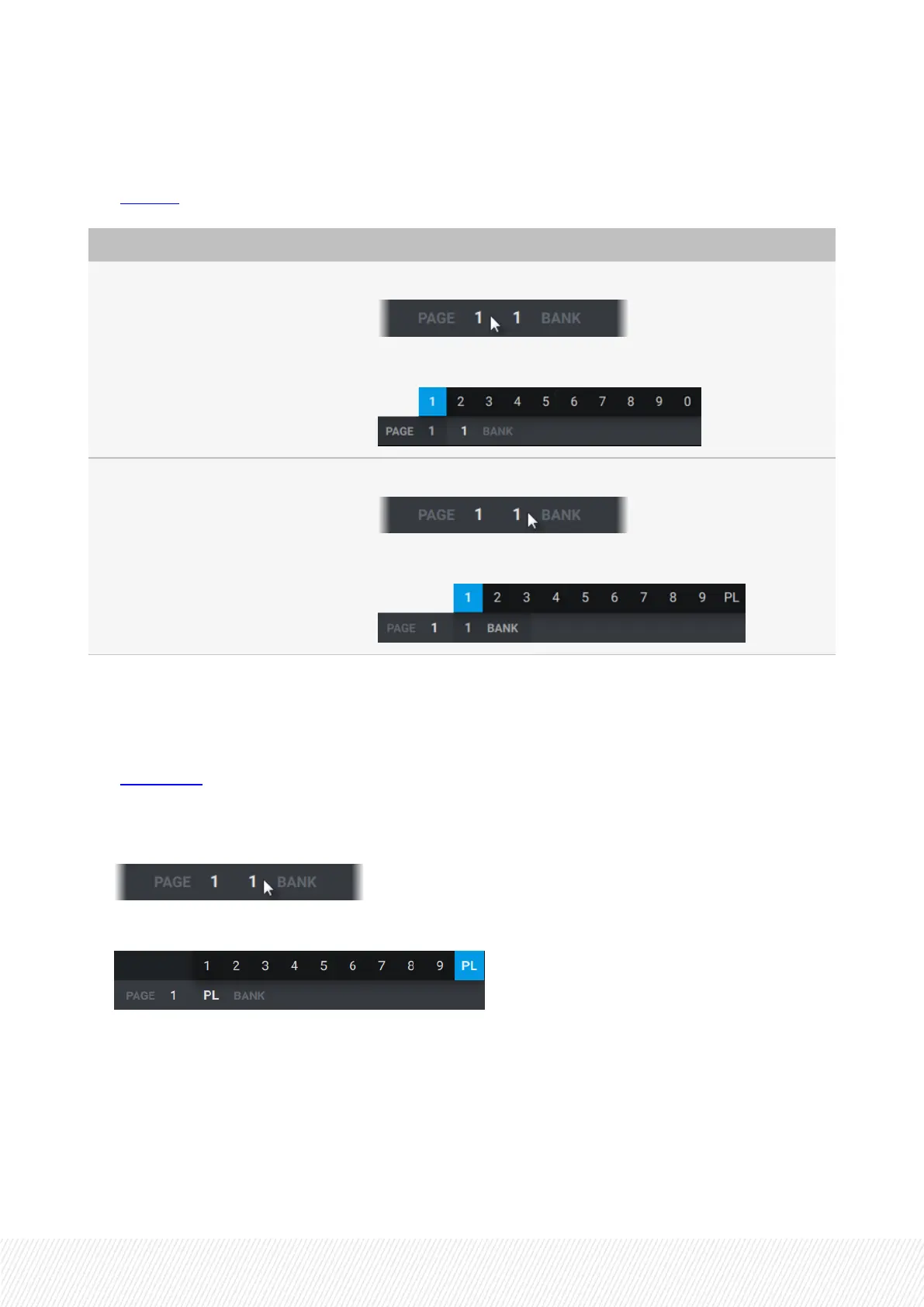How to Navigate in Clips Pages and Banks from the Navigation Bar
The Clip grid shows the clips from 2 banks at a time from one page, in a 4-camera view.
To... Press / click...
go to the requested page 1. Click the PAGE button.
2. Click a page number.
go to the requested bank 1. Click the BANK button.
2. Click a bank.
The active page and bank are displayed in blue font.
How to Navigate to the Playlists Banks from the Navigation Bar
The Playlist grid shows all the 90 playlists slots of the selected server.
To display the playlists, you do not need to select a page. Simply select the PLbank.
1. Click the BANK button.
2. Click the PLbank.
How to Navigate Using Shortcuts
Shortcuts are available to navigate in pages and banks from LSM-VIAViewer.
See section "The Clip Grid on LSM-VIA Viewer" on page 65.
USER MANUAL
LSM-VIA |6. Working with Clips| 77
