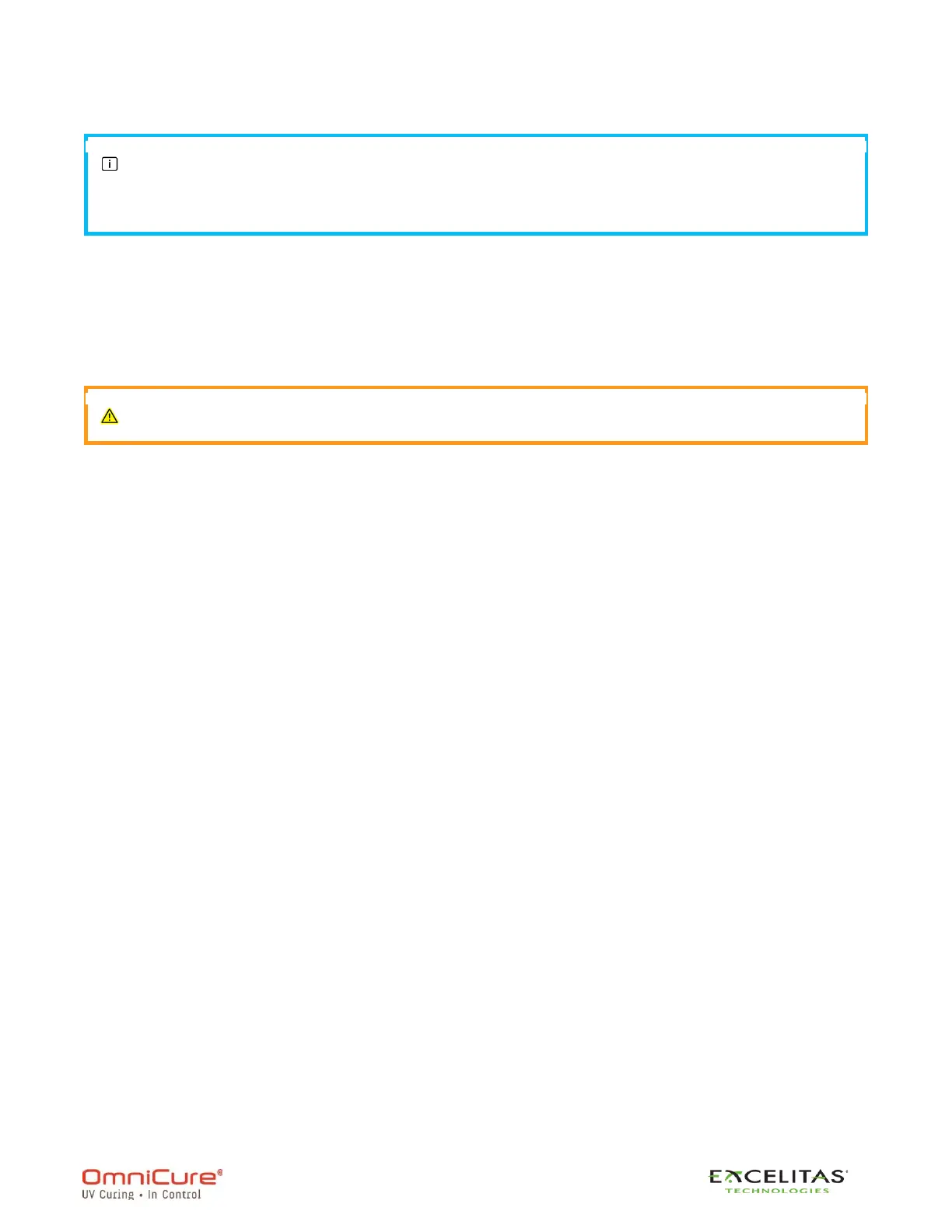The Web Software Upgrade page is found by navigating to http://[your-host-name-
or-ip]/index.htm and clicking the "Web Software Upgrade" button, or directly with the
following link: http://[your-host-name-or-ip]/softwareupgrade.htm
1. Power on your S2000 Elite unit and ensure the network cable and SD card are
connected to the unit
2. Using your computer/mobile device browser, navigate to the S2000 Elite Web Software
Upgrade page
3. The page will show the files on your SD card. Click on the .BIN file you wish to upload
4. Click on the Start Upgrade button and the upload should take only a few seconds
5. There is no need to reboot the unit after the upgrade completes
