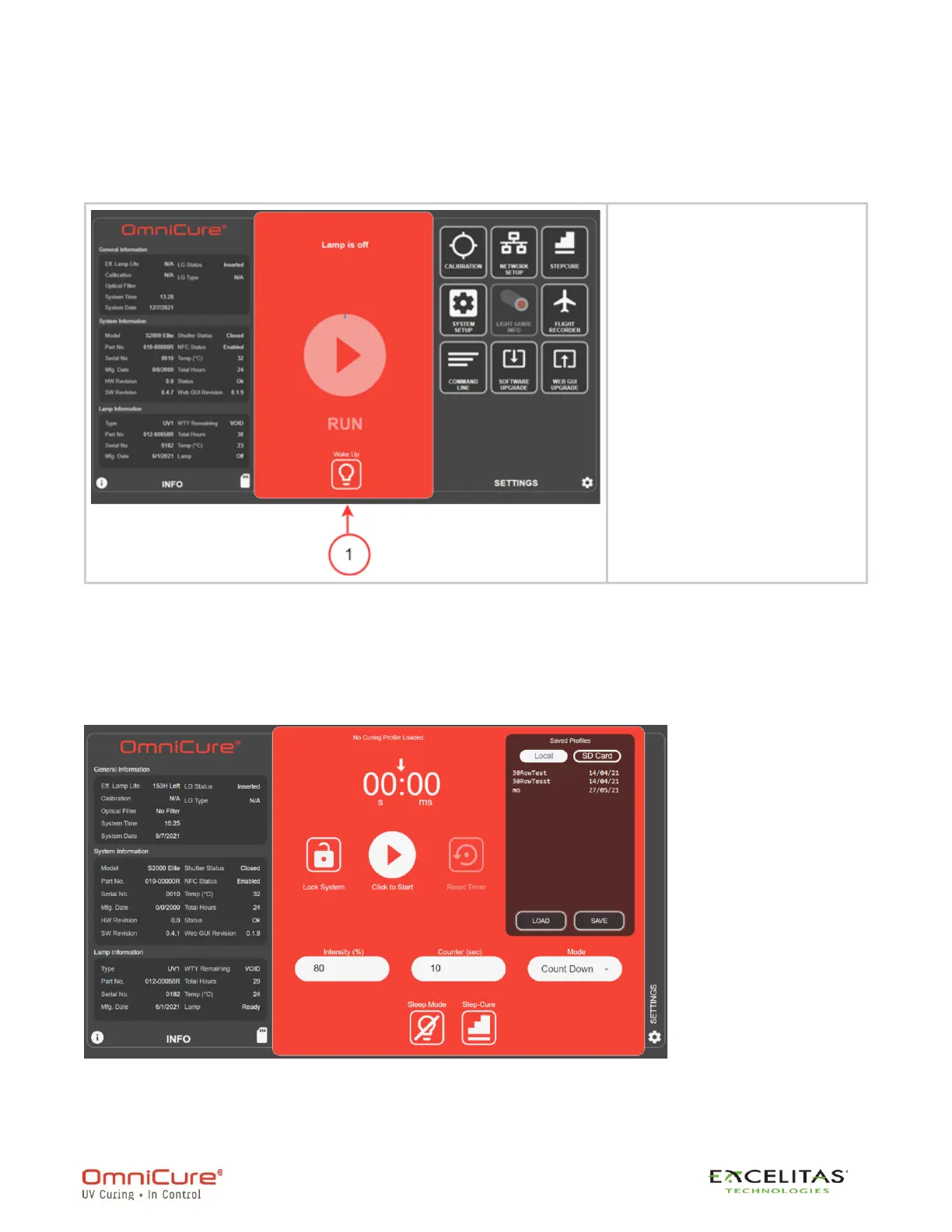S2000 Elite - User's Guide
035-00707 Revision 1
54
If the lamp is turned OFF, a screen will appear and allow the user to turn the lamp ON. If the
lamp Wake Up icon is selected, the lamp will ignite, and a four-minute timer will appear on the
screen. The warm-up process needs to be complete before the user can produce UV
exposure.
The Run screen is used to control and deliver UV exposures. Unlike the touch-screen
interface, the user can load/save profiles and run exposures in the same window. The icons
displayed on the run screen can be configured under the Settings page.
