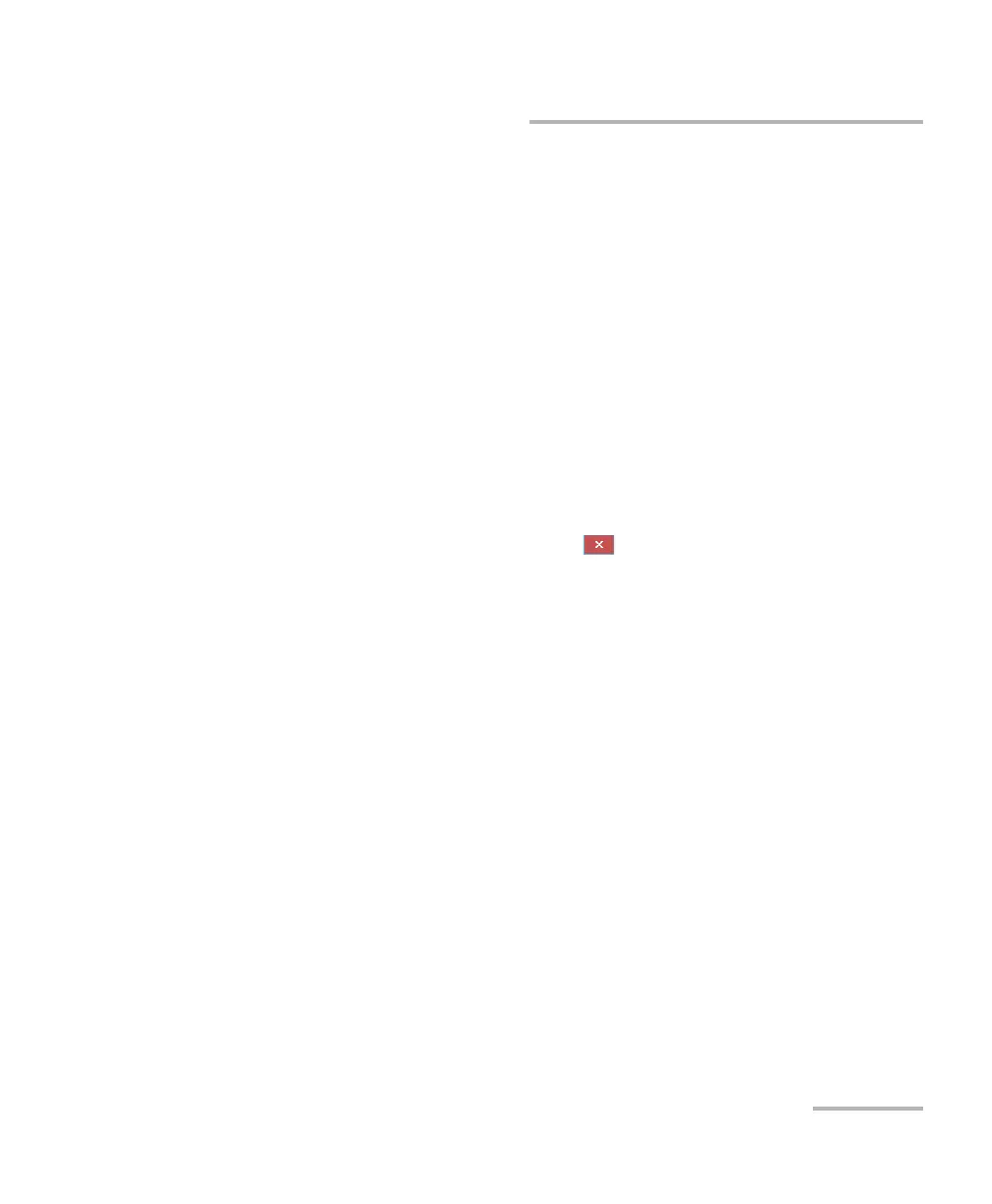Working with Your Unit
FTB-1v2 and FTB-1v2 Pro 135
Retrieving the GPS Location of Your Unit
Note: If you see “GPS not detected” at the bottom of the GPS Coordinates
window, this could mean that either the SMARTGPS option is not activated
on your unit, or there is a problem with the link to the mobile hotspot.
When geolocation information is available, the utility will display
“Receiving coordinates”.
Note: If you have problems receiving coordinates, you may want to try using the
unit and smart device outdoors, and as far away as possible from buildings
and other solid objects.
Tap Copy Coordinates to send the displayed information to the
Clipboard as a text string.
Tap Copy Hyperlink to send the displayed information to the
Clipboard as a URL link.
5. When your work is finished, tap to close the utility.
