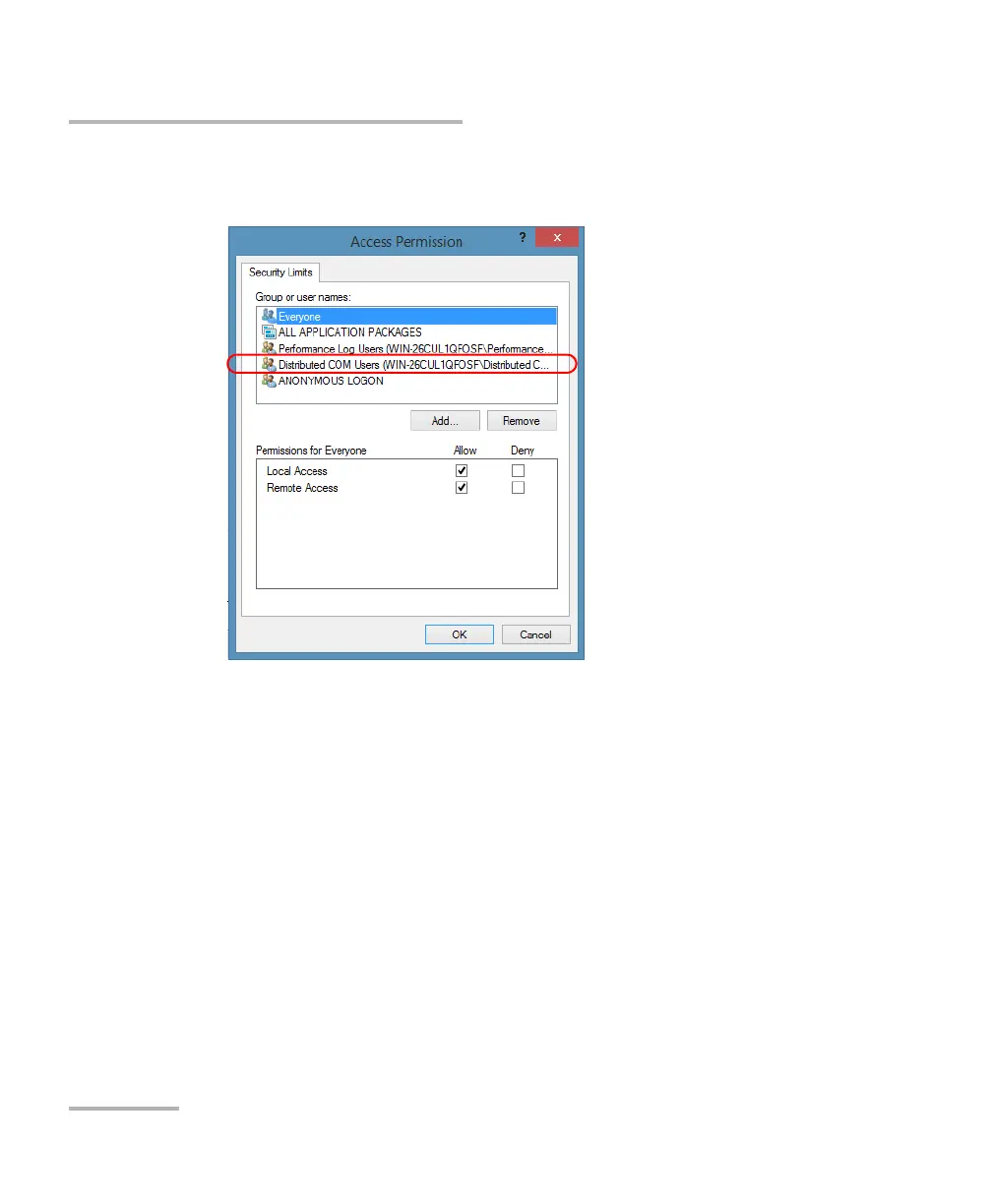Preparing for Automation
228 FTB-1v2 and FTB-1v2 Pro
Configuring DCOM Access to Your Unit
9. In the Access Permission dialog box, ensure that the Distributed COM
Users group appears in the Group or user names list.
10. Tap OK.
11. In the My Computer Properties dialog box, tap the COM Security tab.
