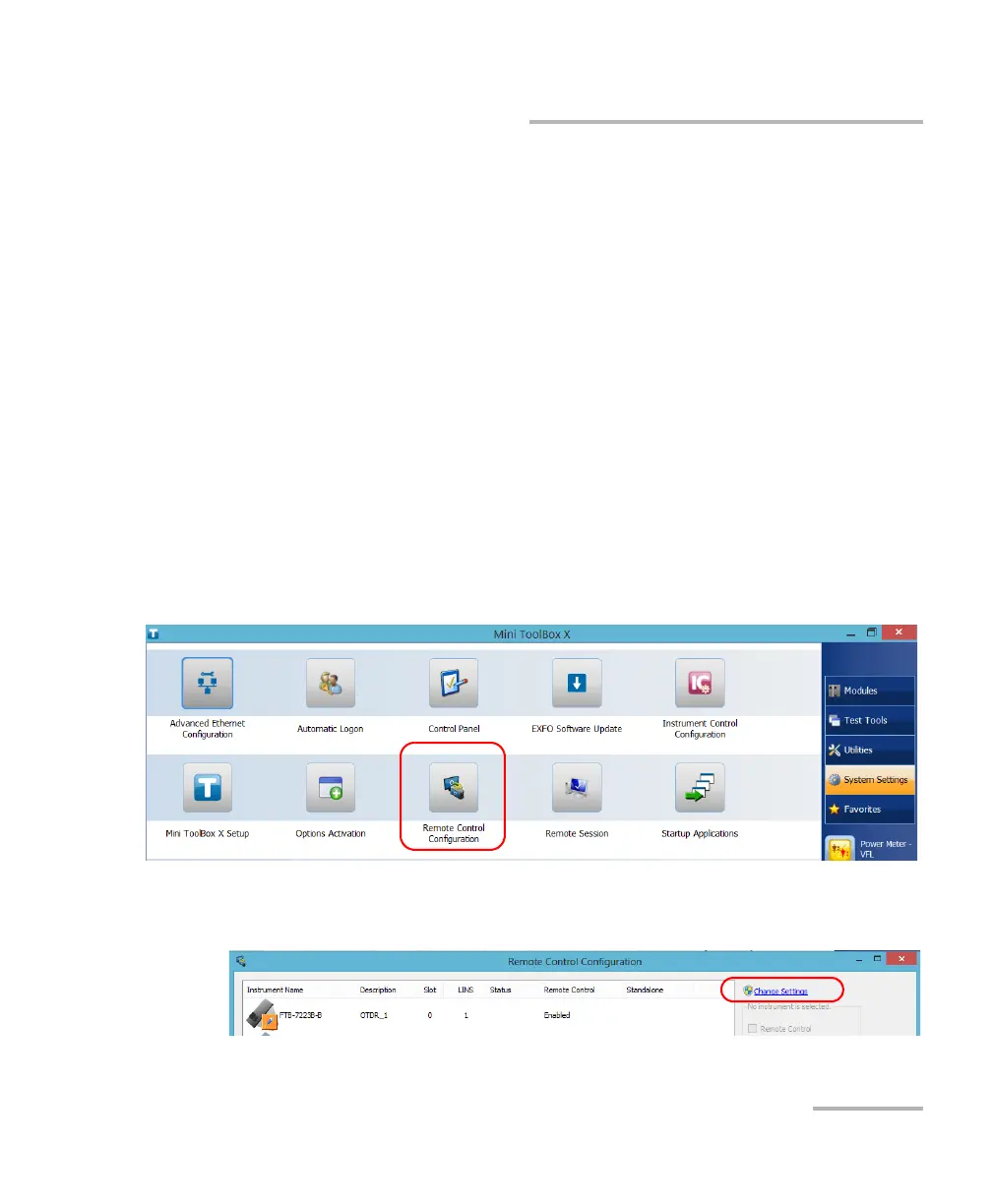Preparing for Automation
FTB-1v2 and FTB-1v2 Pro 249
Configuring Your Instruments
Each user who wants to control the instrument from a computer using a
dedicated application must install this application (for more information on
the installation, refer to the application documentation).
The instrument can be controlled both remotely and locally at the
same time.
You will have to configure remote control again in the following cases:
you inserted the module in another slot
you applied changes to applications while the module was not
inserted in its slot.
Note: Some instruments do not support remote control.
To activate or deactivate remote control:
1. From the main window, tap the System Settings button.
2. Tap Remote Control Configuration.
3. If necessary, tap Change settings, and then, when the application
prompts you to authorize the changes to your unit, select Yes.
