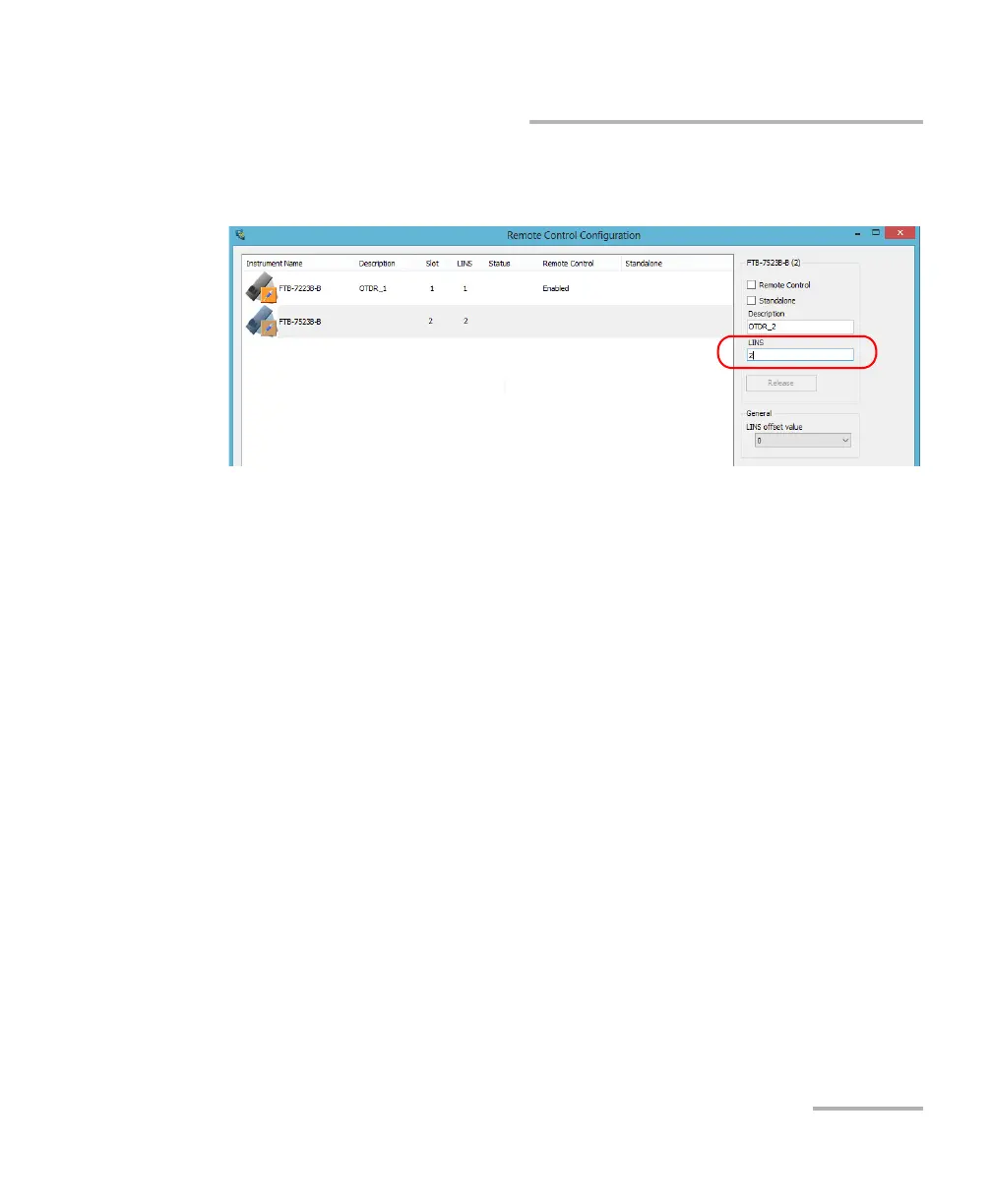Preparing for Automation
FTB-1v2 and FTB-1v2 Pro 251
Configuring Your Instruments
7. If necessary, under LINS, modify the logical instrument number that
you will use to access the instrument remotely.
Note: If the LINS column is empty, it means that the corresponding instrument
cannot be controlled using SCPI commands.
8. Tap Apply to confirm your changes or OK to apply your changes and
close the window.
Note: This information will be updated the next time you start the instrument
application and will appear in the title bar if the instrument application
allows it. Refer to the corresponding instrument documentation for more
details.
