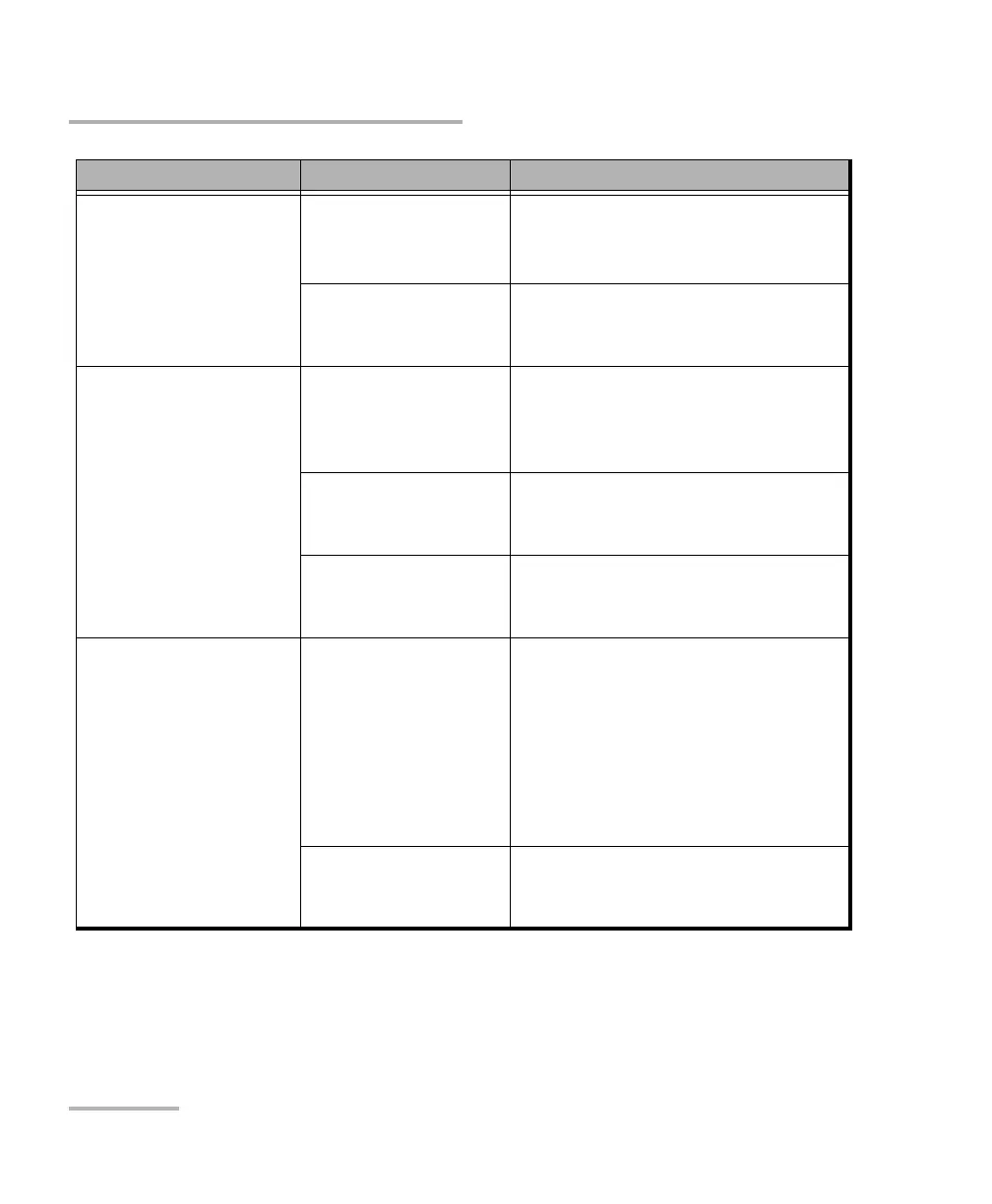Troubleshooting
306 FTB-1v2 and FTB-1v2 Pro
Solving Common Problems
The USB device I have
just connected is not
working.
The device has not
been detected.
Disconnect, then reconnect the
device.
Turn off the unit, then turn it on again.
You do not have the
proper driver for this
device.
Ensure that you have the right driver
(can be provided with the device
itself).
The unit does not
recognize a test module.
Module application is
not installed.
Install the corresponding application
using EXFO Software Update
(see Installing or Upgrading EXFO
Applications on page 57).
Defective module. If the unit recognizes other modules,
the faulty module could be defective.
Contact EXFO.
Module is not
supported on your
unit.
Refer to the unit’s technical
specifications for the complete list of
supported modules.
The module application
does not start when I
tap the corresponding
icon.
The unit is powered by
batteries, and the
module currently in
use requires more
energy than the
batteries can provide.
Ensure that the battery level is
sufficient, or connect your unit to
AC power.
If you are working with an FTBx
module, eject it and reinsert it in
the second slot (see Inserting and
Removing FTBx Test Modules on
page 27).
Module is not
supported on your
unit.
Refer to the unit’s technical
specifications for the complete list of
supported modules.
Problem Possible Cause Solution
