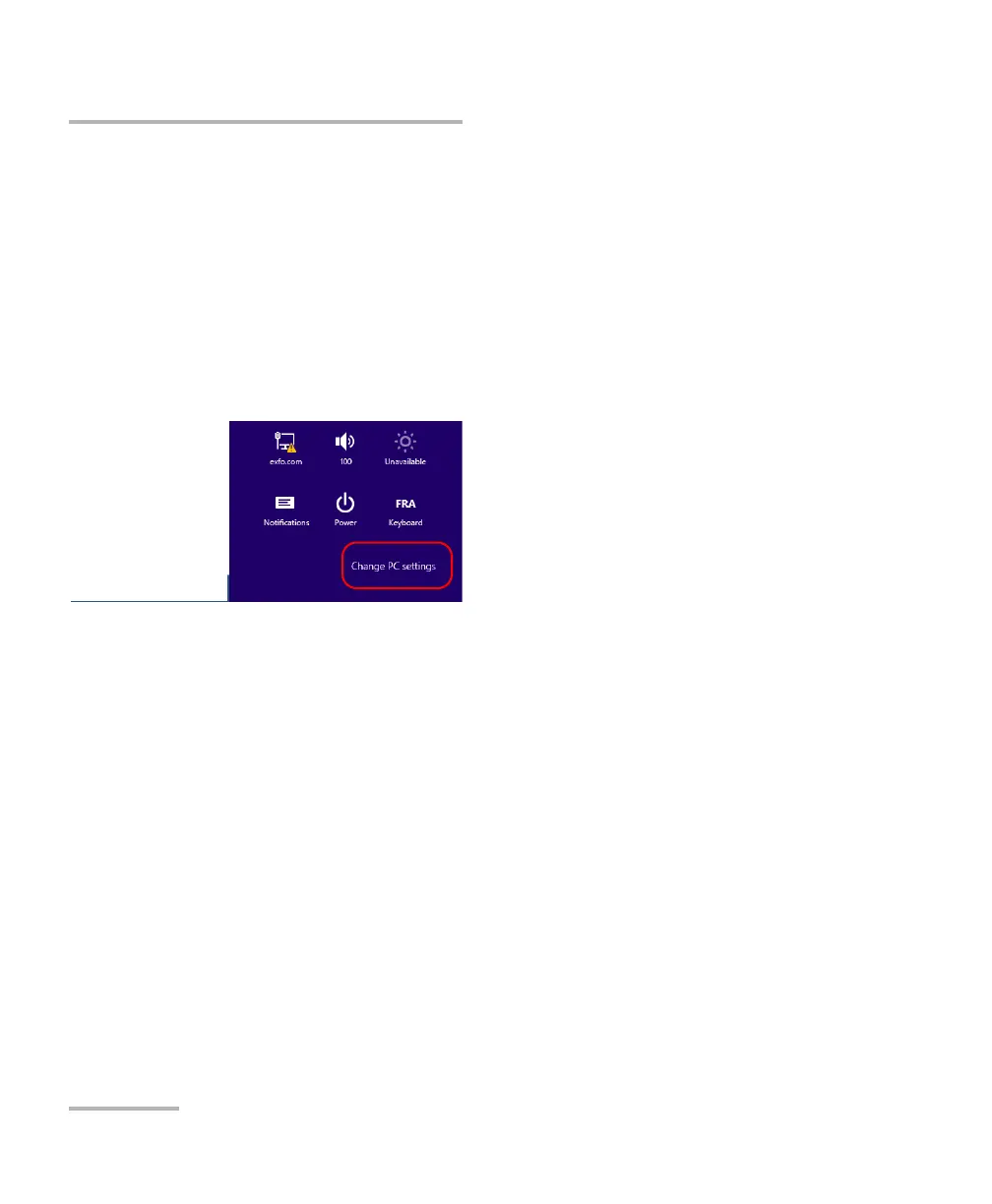Troubleshooting
340 FTB-1v2 and FTB-1v2 Pro
Restoring Your Unit to Normal Operation
To revert your unit to a previous state:
1. Ensure that your unit will remain powered on during the operation by
connecting it to a power outlet using the provided AC/DC power
adapter.
2. If desired, back up your data.
3. On your unit, from the right side of the screen, swipe left to display the
Charm bar.
4. Tap Settings > Change PC settings.
