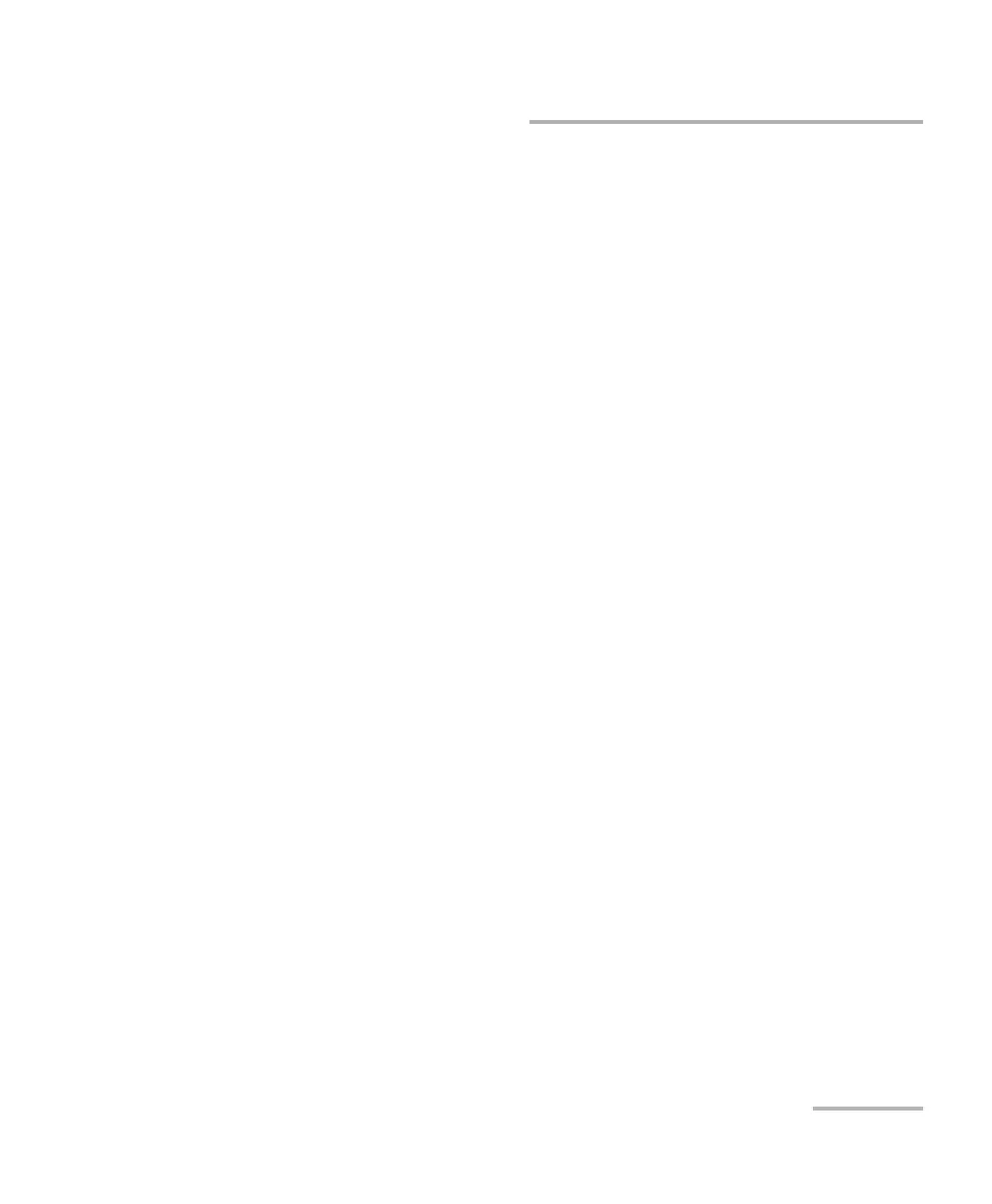Contents
FTB-1v2 and FTB-1v2 Pro v
9 Accessing Your Unit Remotely ................................................................. 185
Working with Remote Desktop ...........................................................................................186
Working With VNC .............................................................................................................196
Adding Exceptions to the Firewall ......................................................................................204
10 Testing Network Connections ................................................................. 209
Performing a Ping Test ........................................................................................................209
Performing a Trace Route Test .............................................................................................212
Exporting the Results ..........................................................................................................214
11 Preparing for Automation ....................................................................... 215
Linking Units with the Ethernet Port ...................................................................................217
Linking Units Using a Serial Port .........................................................................................217
Getting Optimum Performance from Your Unit ..................................................................218
Changing Communication Settings ....................................................................................220
Configuring DCOM Access to Your Unit ..............................................................................225
Configuring Your Instruments .............................................................................................248
12 Using Your Unit and Modules in an Automated Test Environment ....... 255
Standard Status Data Structure ..........................................................................................256
SCPI Command Structure ....................................................................................................260
Consulting Data Types ........................................................................................................263
Writing Remote Control Code .............................................................................................264
Error Message Format .........................................................................................................265
Monitoring Remote Commands ..........................................................................................266
13 Maintenance ............................................................................................. 271
Cleaning Detector Ports ......................................................................................................272
Cleaning VFL-Type Connectors ............................................................................................273
Cleaning the Touchscreen ...................................................................................................274
Battery Safety Recommendations .......................................................................................274
Recharging the Batteries ....................................................................................................275
Modifying the Low-Battery Thresholds ..............................................................................277
Replacing the Battery (All Models Except High-Power Dual Carrier) ....................................282
Replacing the Batteries (High-Power Dual Carrier) ..............................................................287
Installing or Removing the Power Meter and VFL ...............................................................293
Managing Windows Updates .............................................................................................300
Recycling and Disposal .......................................................................................................304
