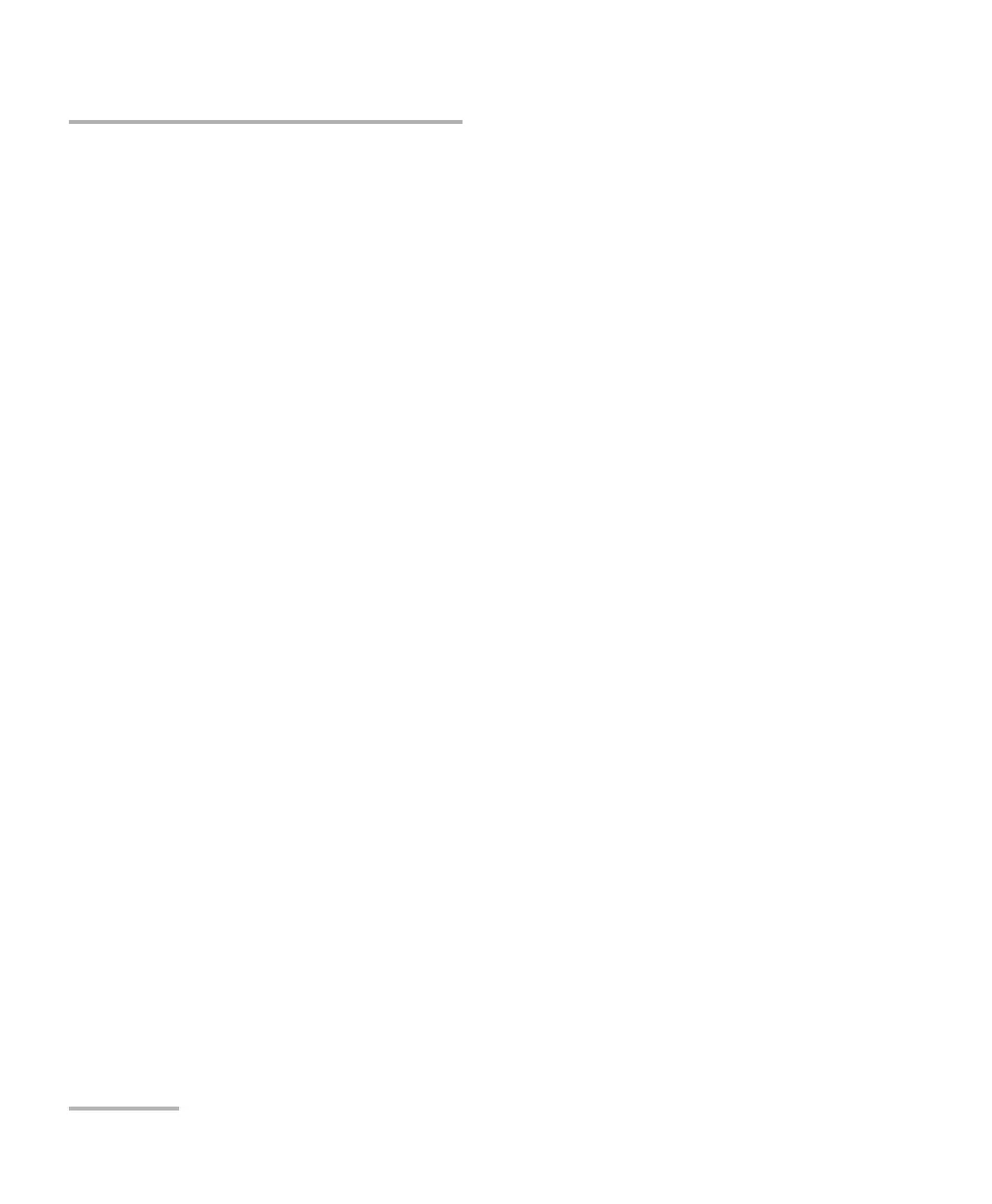Getting Started with Your Unit
58 FTB-1v2 and FTB-1v2 Pro
Installing or Upgrading EXFO Applications
To install EXFO Software Update:
1. If it is not already done, turn on your unit.
2. Retrieve the EXFO Software Update installation file from EXFO Apps at
http://www.exfo.com/software/exfo-apps (in the page corresponding
to your unit).
Note: If you do not intend to download the installation file directly to your unit,
you can download it to your computer, and then transfer it to your unit
using a USB memory key.
3. Double-tap the file you have just downloaded to start the installation.
4. Follow the on-screen instructions.
To install or upgrade applications:
1. Ensure that your unit has access to the Internet.
2. If it is not already done, turn on your unit.
3. Exit Mini Toolbox X and the modules’ applications.
4. On your unit, from Windows desktop, double-tap the EXFO Software
Update icon to start the corresponding application.
5. From the EXFO Software Update tool, tap the button to start the
process.
6. Follow the on-screen instructions.
