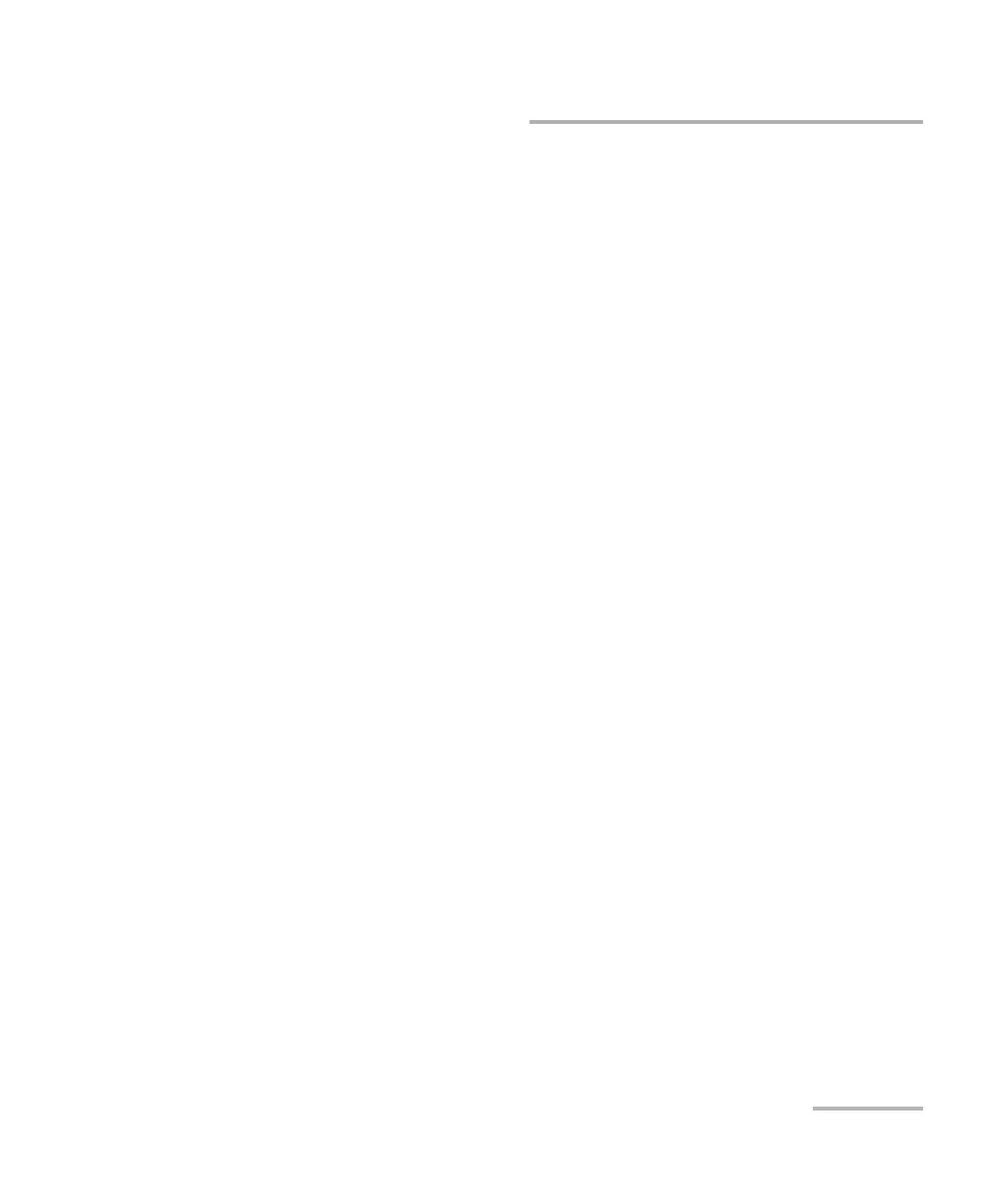Index
FTB-2/FTB-2 Pro and FTB-4 Pro 495
setting
date and time .............................. 117, 119
instrument control utility..................... 238
low-battery thresholds......................... 298
sharing data ................................................ 81
shipping to EXFO ...................................... 379
short and long formats, date .................... 117
shoulder strap, installing............................. 39
show Charm bar.......................................... 68
shutdown modes ........................................ 57
sleep mode.................................................. 57
software
accessing ............................................... 65
exiting ................................................... 65
installing................................................ 71
options ............................................ 20, 74
upgrading.............................................. 71
space......................................................... 281
speaker volume ................................... 85, 142
specific commands.................................... 425
specifications, product ................................ 21
speed of right-click...................................... 94
square brackets ......................................... 281
stand for unit .............................................. 35
standard event status
enable register (ESE) ............................ 276
register (ESR) ....................................... 276
standard status data structure
diagram ....................................... 278, 279
general ................................................ 276
starting
applications ................................... 66, 163
probe application ................................ 167
ToolBox X .............................................. 65
Wi-Fi module ....................................... 191
startup, selecting applications for ............. 102
status byte register (STB)........................... 276
stopping Wi-Fi device ................................ 191
storage requirements ................................ 291
stud, grounding .......................................... 33
stylus............................................................. 8
support for unit........................................... 35
surfing the Internet ................................... 148
swipe........................................................... 68
symbols, safety ............................................ 22
syntax
rules............................................. 280, 283
SCPI...................................................... 280
symbols................................................ 281
T
TCP/IP
commands ................................... 477–486
configuring parameters ....................... 241
connecting to Linux ............................. 473
connecting to Windows....................... 469
control ......................................... 233, 234
introduction......................................... 469
release examples .................................. 475
selecting .............................................. 240
technical specifications................................ 21
technical support....................................... 368
telecom ground......................................... 6, 7
temperature for storage ............................ 291
third-party software .................................... 77
time zone, selecting................................... 119
ToolBox X
applications ......................................... 163
language.............................................. 106
options ................................................ 132
touchscreen
calibrating.............................................. 91
cleaning ............................................... 294
gestures ................................................. 68
location.................................................... 3
right-clicking.......................................... 70
stylus........................................................ 8
trace route, performing a test ................... 230
transferring data via Bluetooth®............... 171
transportation requirements.............. 291, 376
turning off
unit ........................................................ 57
Wi-Fi .................................................... 191
ООО "Техэнком" Контрольно-измерительные приборы и оборудование www.tehencom.com