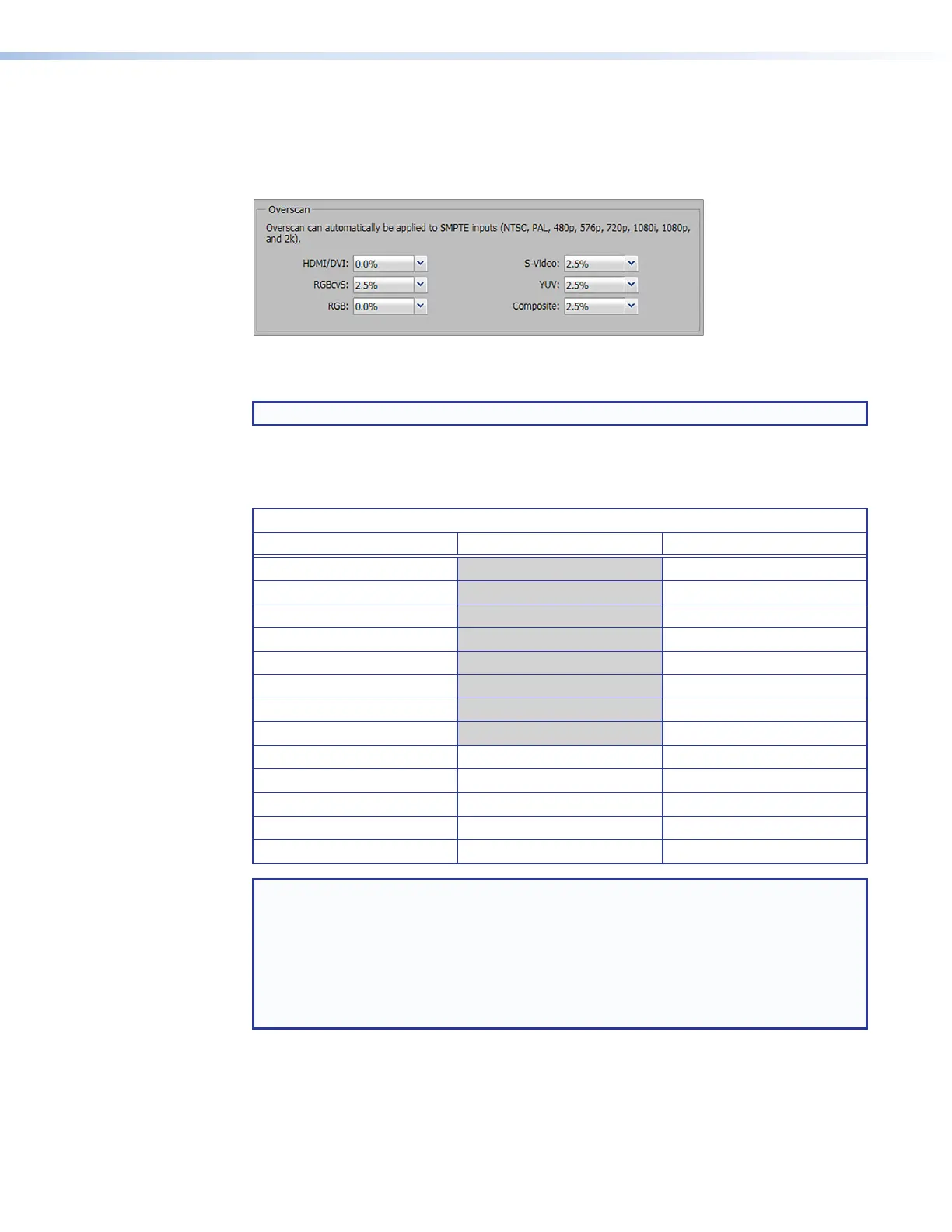IN1608 xi Scaling Presentation Switcher • Internal Web Pages 99
Overscan panel
Overscan mode zooms and crops SMPTE input resolutions to mask edge effects and
ancillary data common in broadcast signals. Issuing an Auto-Image with overscan enabled
runs an Auto Phase routine (YUV and RGB only) and centers and sizes the input.
Figure 62. Overscan Panel
For each input signal type, select a value from the corresponding drop-down menu.
NOTE: Setting a value of 0% disables overscan for the corresponding input format.
Input Presets and User Presets Panels
Presets save output settings to be recalled through RS-232, USB, or Ethernet (see the
following table for a comparison of saved settings for input and user presets).
Settings Included within Presets
Setting User Preset Input Preset
Horizontal and vertical start Saved
Active lines Saved
Pixel phase Saved
Active pixels Saved
Total pixels Saved
Input type Saved
Audio gain and attenuation Saved
Film detect Saved
Brightness and contrast Saved Saved
Color and tint Saved Saved
Detail Saved Saved
Image size and position Saved Saved
Preset name Saved Saved
NOTES:
• User presets can be saved on one input resolution and recalled on a different one.
Input presets can only be recalled on the same input resolution that was present
when the preset was saved.
• The controls in the Input Presets and User Presets panels are duplicates of
those provided on the Preset Management page (see Preset Management Page
on page 119).
