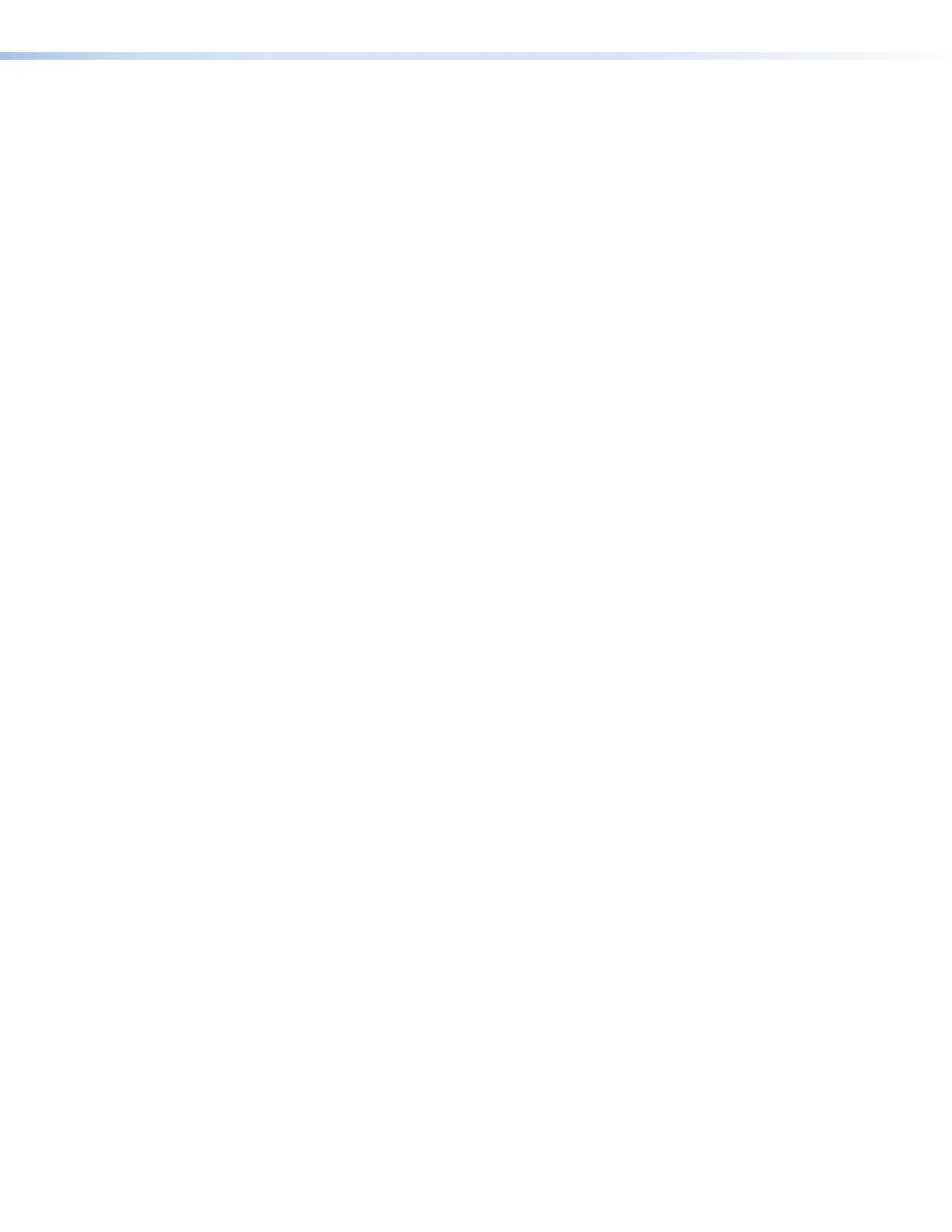IN1608 xi Scaling Presentation Switcher • SIS Configuration and Control 51
X2%
= Overscan 0 = 0.0% (default for RGB, HDMI)
1 = 2.5% (default for RGBcvS, YUV, S-video,
and CV)
2 = 5.0%
X2^
= Aspect ratio setting 1 = fill (default)
2 = follow
X2&
= Screen saver mode 0 = custom color
1 = black output (default)
2 = blue output
X2*
= Custom screen saver color 000000 (black) to FFFFFF (white) in HTML style
hexadecimal values (for example, FF0000 = red,
00FF00 = green, and 0000FF = blue)
X2(
= Video output mute 0 = unmute
1 = mute video
2 = mute video and sync
X3)
= Auto-Image threshold value 0-100 (where 0 = black and 100 = white;
025 = default)
X3!
= HDCP status 0 = no sink or source device detected
1 = sink or source detected with HDCP
2 = sink or source detected but no HDCP
X3@
= Video switching effect 0 = cut
1 = fade to black (default)
X3#
= HDMI output format 0 = auto (based on the display EDID: default)
1 = DVI RGB 444
2 = HDMI RGB 444 “Full”
3 = HDMI RGB 444 “Limited”
4 = HDMI YUV 444 “Full”
5 = HDMI YUV 444 “Limited”
6 = HDMI YUV 422 “Full”
7 = HDMI YUV 422 “Limited”
X3$
= Default name A combination of model name and the last three
pairs of the device MAC address (for example,
IN1608-xi-07-8C-EC)
X3%
= Audio input format 0 = none (input muted)
1 = analog (default for inputs 1 and 2)
2 = LPCM-2Ch digital (default for inputs 3 and
higher)
3 = Multi-Ch digital
4 = LPCM-2Ch digital auto
5 = Multi-Ch digital auto
X3^
= Video signal status 0 = video or HDMI signal not detected
1 = video or HDMI signal detected
X3&
= Power save mode 0 = full power mode (default)
1 = lower power state
X3*
= Screen saver status 0 = active input detected, timer not running
1 = no active input, timer running, output sync
still active
2 = no active input, timer expired, output sync
disabled
X3(
= HDCP authorization status 0 = block HDCP encryption
1 = allow HDCP encryption (default)
