Page 148 Operator‘s Manual FERITSCOPE
®
FMP30
Instrument Settings - Service Function Menu
10.2.5 Brightness
Use the brightness setting to adjust the display brightness continuously. The
value can be between 0 (brightest display) and 99 (darkest display). The
default brightness setting is 60.
Key sequ. /
Action
Detail of the display Explanation
Select System from the service menu.
Use ENTER to confirm the selection.
ENTER Select the Brightness by pressing the ar-
row key
or and confirm the selection
with ENTER.
ENTER
or
Use ENTER to confirm the “Contrast” selec-
tion, or
specify a new value by pressing the arrow
keys
or , then confirm the entry with
ENTER.
Use DEL at any time to cancel the setting
procedure.
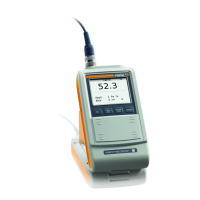
