Operator‘s Manual FERITSCOPE
®
FMP30 Page 141
Data Transfer
9.6 Connecting a Printer
Connect the USB port of the instrument with the USB port of the Printer.
Use the USB cable supplied with the instrument.
Fig. 9-2 Side view of the instrument with the USB port
You can obtain an overview of printers that are suitable for connection
to the instrument from FISCHER or from your authorized supplier.
Information regarding the instrument settings for printing:
10.5 ‘Printing’, beginning on Page 160.
9.6.1 Print Output
Printing is possible from the following situations:
Documenting the set up Applications ( Page 42),
Documenting the normalization ( Page 63), corrective calibration
( Page 69), calibration on coating ( Page 70) and master calibra-
tion ( Page 78),
Output of the block result after the closing the block ( Page 91),
Output of the single readings after measurement acquisition
( Page 99),
Evaluation of the blocks using BLOCK RES ( Page 121),
Final evaluation of the measurement data using FINAL RES
( Page 126),
Output of the instrument configuration ( Page 185).
For information about operation, maintenance and care of the printer,
consult the instruction manual of the printer.
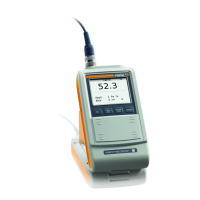
