Operator‘s Manual FERITSCOPE
®
FMP30 Page 41
Applications
5.3 Deleting an Application
ENTER Use ENTER to confirm the selected Appli-
cation. The selected Application will be re-
trieved. The last reading of the last not
closed block is displayed. The instrument is
ready to make measurements.
As long as the restricted operating mode is enabled (indicated by
on the display), the DEL key will not be enabled, i.e., it is not possi-
ble to delete Applications ( 10.6.1 ‘Restricted Operating Mode’,
beginning on Page 166).
When deleting an Application, all readings as well as the normaliza-
tion and corrective calibration coefficients stored in the Application
will be deleted. Thus, this Application memory is free for a new mea-
suring application.
Key sequ. /
Action
Detail of the display Explanation
APPL No Use APPL No to start the selection of the
Application.
[Appl:]: Application number
[n=]: Number of the measurements stored
in the Application
or
Use the arrow keys to select the Application
to be deleted or leaf through the pages us-
ing CAL +
Key sequ. /
Action
Detail of the display Explanation
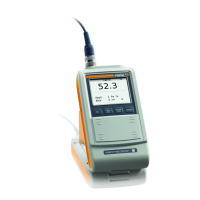
