Operator‘s Manual FERITSCOPE
®
FMP30 Page 35
Probe Handling
4.2 Assigning a New Probe
The instrument recognizes if the probe connected to the unit is different than
the one expected according to the probe identification in the current Appli-
cation.
Reason: Each individual probe has a name that is comprised of the identi-
fication number and the model designation (e.g., FGAB 1.3F). The probe
must be “registered” in the instrument under this name.
Potential Causes of the Problem:
The probe received a different identification number after a repair.
A newly purchased probe has not yet been assigned.
If a user has more than one probe of the same probe model, a problem
occurs if a not yet assigned probe is connected to the instrument. In
such a case, it is advisable to identify the probes and/or instruments
with numbers.
If the measurements of an opened Application have not been made with
the connected probe, [Ferrite] will flash on the display.
How to assign a probe to an Application:
1.
Use ON/OFF ( Page 33) to switch the instrument off.
2.
Connect the new probe ( Page 25).
3.
Use ON/OFF to turn the instrument on ( Page 29).
The corrective calibrations are deleted when the probe is assigned to
one or more Applications; the user will have to perform a new correc-
tive calibration for each of these Applications (
6.3 ‘Corrective
Calibration’, beginning on Page 64).
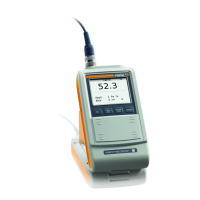
