Page 166 Operator‘s Manual FERITSCOPE
®
FMP30
Instrument Settings - Service Function Menu
10.6 Device Mode
10.6.1 Restricted Operating Mode
When the restricted operating mode is enabled, only the keys necessary for
measurement and evaluation are active. This avoids erroneous measure-
ments due to unintentional adjustments of instrument parameters.
The following keys are active in the restricted operating mode:
ZERO
CAL
MENU
No actions are triggered and the display will not change when pressing
these keys while in restricted operating mode.
Furthermore, setting up, overwriting and deleting of Applications is not pos-
sible while in the restricted operating mode!
The restricted operating mode will remain enabled even after the instrument
is switched off and on.
As long as the restricted operating mode is enabled, the display will
show .
Key sequ. /
Action
Detail of the display Explanation
Select Device Mode by pressing the arrow
keys
or and confirm the selection with
ENTER.
ENTER Select Restricted mode by pressing the ar-
row key
or and confirm the selection
with ENTER.
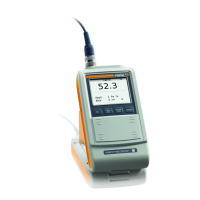
