Operator‘s Manual FERITSCOPE
®
FMP30 Page 151
Instrument Settings - Service Function Menu
10.2.7 Automatic Switch Off
Key sequ. /
Action
Detail of the display Explanation
Select System from the service menu.
Use ENTER to confirm the selection.
ENTER Select Auto. switch off by pressing the ar-
row keys
or and confirm the selection
with ENTER.
ENTER Select the desired mode by pressing the ar-
row keys
or and confirm the selection
with ENTER.
[off]: The instrument does not switch off au-
tomatically. The switch-off mode is disabled.
[on]: The instrument shuts down automati-
cally if for about 5 minutes no measure-
ments are made or no key is pressed. The
switch-off mode is enabled.
Use DEL at any time to cancel the setting
procedure.
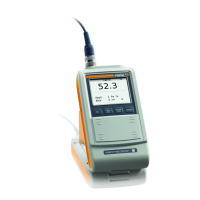
