Page 174 Operator‘s Manual FERITSCOPE
®
FMP30
Instrument Settings - Service Function Menu
10.7.2 Measurement Signal
Key sequ. /
Action
Detail of the display Explanation
Select Measurement by pressing the arrow
key
or and confirm the selection with
ENTER.
ENTER Select Measurement signal by pressing
the arrow keys
or and confirm the se-
lection with ENTER.
ENTER
Select the desired Measurement signal by
pressing the arrow keys
or and con-
firm the selection with ENTER.
[off]: Measurement effect disabled, i.e., the
reading will not be acquired automatically
(automatic measurement acquisition dis-
abled).
[on]: Measurement effect enabled, i.e., the
reading will be acquired automatically
once the probe is placed on the specimen
(automatic measurement acquisition en-
abled).
Use DEL at any time to cancel the setting
procedure.
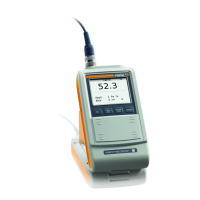
