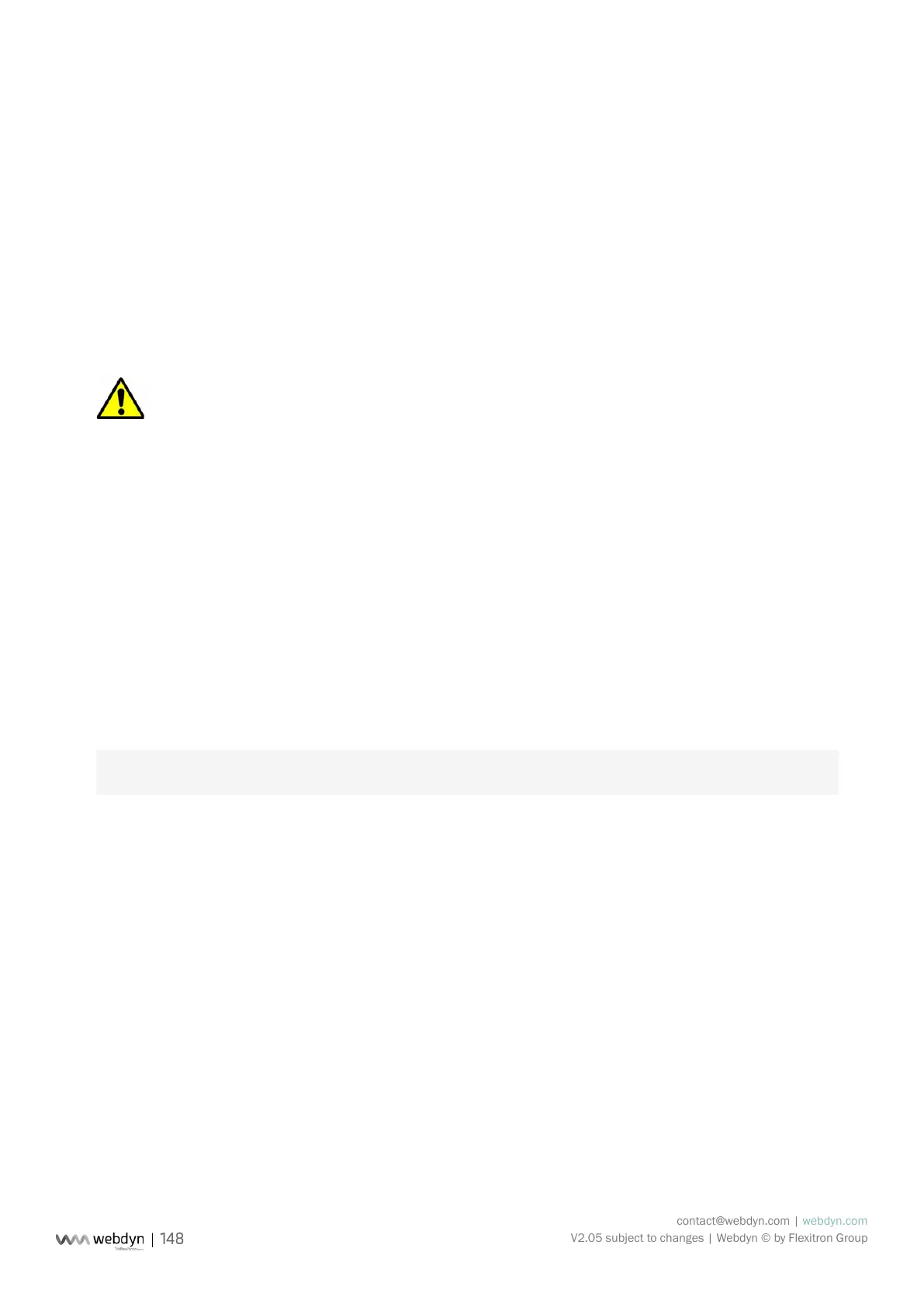contact@webdyn.com | webdyn.com
V2.05 subject to changes | Webdyn © by Flexitron Group
Examples:
WPM00C44F_MODBUS_210112_105947.csv.gz
WPM00C44F_IO_210202_084443.csv.gz
WPM00C44F_TIC_210202_095243.csv.gz
Every declared and congured device acquires its data over a dened period (see section 3.2.1: “Devices”)
and regularly uploads it to a server (see section 3.2.2.5: “Servers”) in the “DATA” directory.
The concentrator stores the data until it has been uploaded to the server. This makes it possible to
resend it if the transfer fails.
When the concentrator memory is full, new data is not stored until the memory has been emptied
by uploading les to a server. The concentrator can store up to 50Mb of uncompressed data per dened
device.
The WebdynSunPM permanently collects the device and interface data and saves it. The reported values
are always raw and must be connected to the device denition le. The contents of a data le are in 2
parts which are:
• A header: which is different depending on the device or interface.
• Data: which is formatted identically for all devices and interfaces.
4.1.3.1 Input/Output (IO) Header
The IO data le header is the following:
TypeIO;leDenitionName
Colour code:
• Black: xed text.
• Blue: device-specic information or data.
Where:
• leDenitionName: denition le name for the Inputs/Outputs
4.1.3.2 Device Header (Modbus, inverters)
The device data le header is the following: