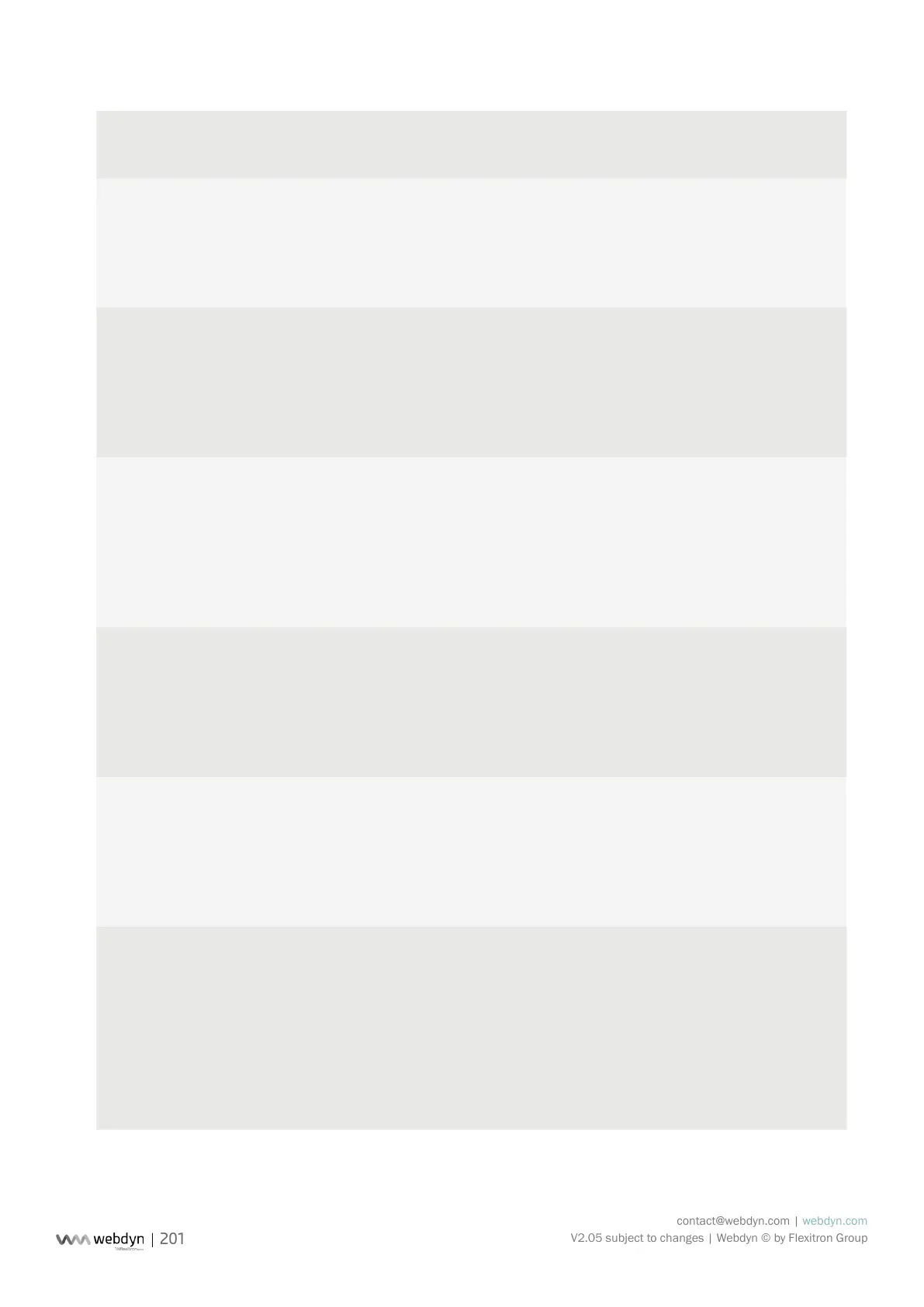contact@webdyn.com | webdyn.com
V2.05 subject to changes | Webdyn © by Flexitron Group
FTP2_
SynchroniseCerticates
(Future upgrade) 0
FTP2_
TwoStepsSendingDisabled
Used for le transfers in 2 steps using a
temporary le while the le is not complete on
the FTP 2 server. The possible values are:
•0: the temporary le is used
•1: the temporary le is not used
0
FTP2_UploadLog Indicates whether the gateway must also upload
the internal programmed connection operating
logs in the FTP 2 server log upload directory. The
possible values are:
•0: no le upload
•1: le upload
0
MQTT2_AlarmTopic Name of the alarm topic to be published. If the
eld is empty, no alarm will be published to the
broker.
If a topic name is entered, the concentrator
remains in permanent connection mode with the
MQTT server.
Works for all MQTT types except “mqtts_azure”
MQTT2_CaCertFile Name of the certicate used to authenticate the
specied MQTTS server. The certicate is to be
retrieved from your MQTT server and must be
imported to the concentrator by FTP or by the
web interface.
Works for all MQTT types except “mqtt”
MQTT2_CertFile Name of the hub-specic certicate used for the
connection. The certicate is to be retrieved from
your MQTT server and must be imported to the
concentrator by FTP or by the web interface.
Functional for all MQTT types except “mqtt” and
“mqtts_gcloud”
MQTT2_CloudDevice Customizable unique identier of the equipment
in a register dened on the MQTT server.
This parameter is to be retrieved from your MQTT
server and corresponds to:
•“deviceId” on Google IoT Cloud.
•“device_id” on Azure IoT Hub.
Functional only for “mqtts_gcloud” and “mqtts_
azure” types